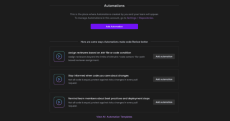|
By Jeremy Castile
Every development team has a workflow. But if it’s not standardized, it’s quietly draining time, energy, and productivity—without you even realizing it. A lack of consistent processes in branching, PRs, code reviews, and deployments doesn’t just create friction—it’s a silent tax on your entire team. And the cost? Easily 20+ hours per developer per month spent fixing avoidable issues instead of shipping great code.
|
By Adam Wride
Today, we’re excited to share the launch of GitKraken Automations, the latest addition to the GitKraken DevEx Platform. Automations is designed to help your team streamline code workflows, enforce best practices, and maintain consistency across your development processes—all while reducing manual effort and common frustrations. This launch represents an important step forward in our ongoing mission: simplifying Git workflows and empowering developers to focus on what they do best.
|
By Allison Wheeler
Programming is an art and a science, and while we often focus on things like performance and integrations, there’s something else that deserves attention—aesthetics. Okay, maybe not just as crucial. But the way our tools look and feel can impact productivity and comfort. A well-chosen Visual Studio Code (VS Code) theme isn’t just about style—it enhances readability, reduces eye strain, and makes long coding sessions more enjoyable.
|
By GitKraken
We’ve all been there: working a feature that spans multiple Git repositories, doing your best to coordinate pull requests and save the reviewers from “review-hell” as they try to piece together how everything fits across the repositories… When a change impacts more than one microservice, the coordination can become a mess of disconnected PRs spanning many repos, each dependent on the other to avoid breaking something critical.
|
By Melese M
Hey developers! We’re excited to announce GitLens 16, our most significant update yet to enhance how developers work with Git in VS Code. Over 35 million developers around the world rely on GitLens for its seamless integration with VS Code, providing powerful Git visualizations like inline blame annotations, the Commit Graph, and Launchpad. GitLens continues to improve essential Git workflows, saving developers time and enhancing their coding experience within VS Code.
|
By Allison Wheeler
Do you often spend more time trying to understand code instead of writing it? Whether it’s finding dependencies, understanding data flows, or locating the right entry points, the lack of visibility in codebases, both new and old, can quickly slow devs down. With the right tools and practices, though, developers can access the full picture of the codebase from the start. This guide is all about making code visibility work for you.
|
By Allison Wheeler
*Cue infomercial voice* Has this ever happened to you? You’ve worked hard on a feature, run all your tests, and felt pretty good about it – until the review comes back. Next thing you know, you’re scouring through vague feedback and unclear comments like “this is confusing,” leaving you feeling frustrated that the review ever happened in the first place. Bad code reviews can suck the motivation out of any developer.
|
By Allison Wheeler
When it comes to managing development projects, many teams use both Azure DevOps and Jira to collaborate across departments. While Jira is often favored by project management teams for issue tracking, Azure DevOps excels with developers for managing code repositories, pipelines, and deployments. Combining these two tools can bring clarity, reduce duplication, and foster better collaboration between both development and non-development teams.
|
By GitKraken
Most companies prioritize developer productivity, yet inefficiencies continue to cost dev teams valuable time. In fact, Atlassian’s State of Developer Experience report reveals that nearly 70% of developers lose more than eight hours a week to workflow friction. Atlassian Solution Partners are uniquely positioned to address this challenge, and GitKraken’s new DevEx Advance Partner Program is designed to help them do exactly that.
|
By Allison Wheeler
Whether you’re managing code commits or tracking project tasks, integrating Jira with Azure DevOps can provide an informative, unified view of your development and deployment activities. In this step-by-step guide, we’ll walk through the process of connecting Azure DevOps to Jira using Git Integration for Jira – a versatile extension that enhances project management with real-time visibility and synchronization across your development pipelines.
|
By GitKraken
Introducing the GitLens Home View | A Smarter Way to Navigate Your Repos Welcome to the GitLens Home View—your new command center for effortless repository navigation and insights. With the Home View, you can: Quickly access your recent repositories Jump into your workspaces and projects with ease Get instant context on stashes, commits, branches, and more Customize your view to fit your workflow.
|
By GitKraken
Explore the future of version control with GitKraken Desktop on Windows, Linux, and Mac! Embrace a clear, user-friendly interface that simplifies Git and enhances developer collaboration. With intuitive features like the Commit Graph and Focus View, tracking changes and managing pull requests has never been easier.
|
By GitKraken
GitKraken is creating a reimagined CLI experience. Our goal? Conquer Git complexities by reducing repetitive repo management tasks. In this session, GitKraken Senior Cloud Architect, Louis Sivillo, will showcase how the CLI will create and manage repositories as a cohesive unit, execute cross-repository operations with a single command, and dramatically reduce context switching and manual overhead. We'll also dive into the future of the CLI and what we're building next to improve your workflows.
|
By GitKraken
What questions would you ask the creator of GitLens? Whether you’re a power user or new to GitLens and have basic questions, we’d love to hear from you. Join us for a live AMA with Eric Amodio, the creator of GitLens on February 13th at 1 PM EST. GitLens has evolved significantly since it began as a simple blame and annotations extension for VS Code. Now, we invite you to ask questions, gain insights, and hear Eric’s perspective on any topics you're curious about.
|
By GitKraken
We're joined by Shashi Lo, Senior UI/UX Engineer at Microsoft. Outside of work, he runs a mini-bootcamp to help new grads learn how to work on a proper software dev team. This week, our chat touches on a variety of topics including.
|
By GitKraken
"I totally value using a Git GUI!" Shashi Lo explains how GitKraken simplifies Git commands and makes complex actions like stashing, merging, and rebasing a breeze. Watch his full GitKon 2024 session on our YouTube channel for smoother dev workflows.
|
By GitKraken
Ever needed to quickly understand the history of a code file? At GitKon 2024, Shashi Lo demonstrates how GitLens in VS Code makes it easy to explore changes and see who contributed what. Discover more dev tools & tips in Shashi's full session on YouTube!
|
By GitKraken
Automations are a powerful and convenient way of ensuring that your code review process checks all the right boxes. Watch as we demonstrate one specific way you might use them.
|
By GitKraken
Did you know you can create custom pull request filters in GitKraken Desktop? Kevin Bost reveals this hidden gem at GitKon 2024! Tailor your view and find the PRs you need, fast. Watch the full session on YouTube for more Git tips & tricks!
|
By GitKraken
Tired of context switching between issue trackers and your Git client? At GitKon 2024, Kevin Bost demonstrated how GitKraken's Launchpad helps you create branches and manage issues more effectively. Learn more tips to enhance your workflows in Kevin's full session on YouTube!
- February 2025 (6)
- January 2025 (14)
- December 2024 (6)
- November 2024 (18)
- October 2024 (10)
- September 2024 (19)
- August 2024 (6)
- July 2024 (27)
- June 2024 (27)
- May 2024 (26)
- April 2024 (29)
- March 2024 (28)
- February 2024 (27)
- January 2024 (16)
- December 2023 (29)
- November 2023 (22)
- October 2023 (8)
- September 2023 (9)
- August 2023 (7)
- July 2023 (2)
- June 2023 (2)
- May 2023 (4)
- April 2023 (5)
- March 2023 (5)
- February 2023 (6)
- January 2023 (10)
- December 2022 (3)
- November 2022 (2)
- October 2022 (3)
- September 2022 (5)
- August 2022 (3)
- July 2022 (4)
- June 2022 (5)
- May 2022 (5)
- April 2022 (6)
- March 2022 (4)
- February 2022 (4)
- December 2021 (4)
- November 2021 (15)
- October 2021 (2)
- September 2021 (6)
- August 2021 (1)
- July 2021 (4)
- June 2021 (1)
- May 2021 (2)
- January 2021 (3)
- November 2020 (2)
- October 2020 (3)
- September 2020 (2)
- August 2020 (3)
- July 2020 (3)
- June 2020 (3)
- May 2020 (2)
- April 2020 (3)
- March 2020 (4)
- February 2020 (5)
- January 2020 (5)
- December 2019 (2)
- November 2019 (3)
- October 2019 (1)
- September 2019 (2)
- August 2019 (3)
GitKraken is on a mission to make Git easier, safer and more powerful across multiple surfaces and environments that development teams use.
Over 10 million developers from more than 100,000 organizations worldwide rely on GitKraken to get their work done. Since 2014, we've been rapidly developing the legendary cross-platform tools while reimagining an intuitive, visual approach to Git. Our team is dedicated to making tools that help software developers be more productive using Git, it's truly our passion. We develop software that's in use by the world's most elite companies like Apple, Google, Microsoft, Amazon, and thousands of other leading organizations.
We Make Git Tools Devs Love.