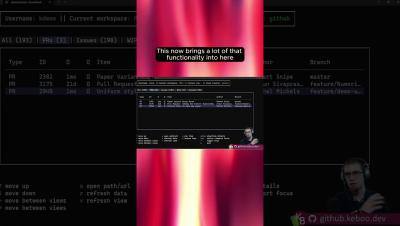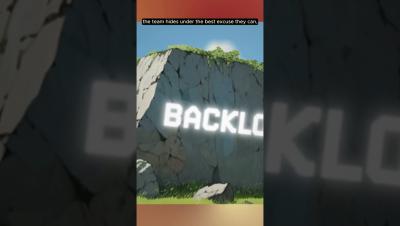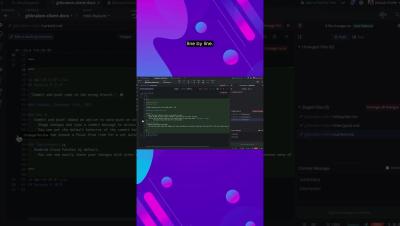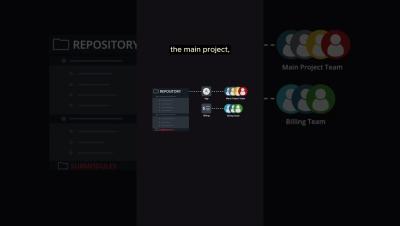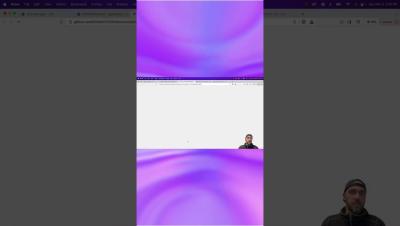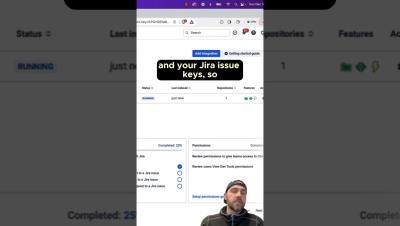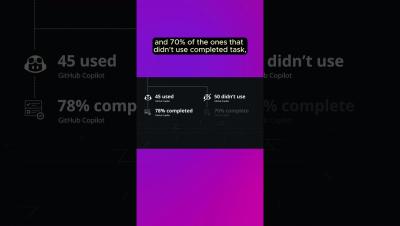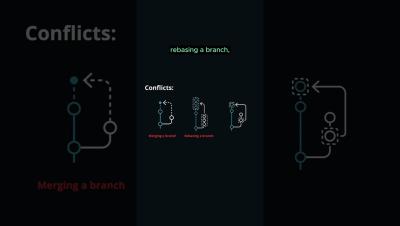Operations | Monitoring | ITSM | DevOps | Cloud
December 2023
The Fellowship of Git | PT 2 #shorts
The Fellowship of Git | PT 1 #shorts
Streamline Your Commits with GitKraken Client! #shorts
Branch Management Tips in GitKraken Client | PT 1 #shorts
Branch Management Tips in GitKraken Client | PT 2 #shorts
Challenges with Mobile-First Development #shorts
What are #submodules in Git? | #shortsvideo
Get Things Done with GitKraken: 4 Must-Know Features
Are Git tasks like rebasing your Git branch or cherry-picking commits causing you headaches? Sometimes, without the right know-how, version control can turn seemingly simple tasks into daunting challenges. And when you’re collaborating among a team, the stakes are even higher. In addition to potentially losing your own code, you can compromise the work of other developers.
Struggling to link #github and #jira?
Sharing #code through the #CLI #shorts
Ever wondered how to seamlessly connect #Jira issues to #developer activity? #shorts
Boost your #Development Workflow with Cloud Patches #shorts
How was #GitHub #Copilot tested amongst developers?
GitKraken Client Tutorial: How to use the Git GUI
Want an easier way to share code? #shorts #coding
Introducing GitKraken.dev: Everything GitKraken, Now In Your Browser
For almost a decade, GitKraken has been building developer-first Git productivity tools and services, with one clear goal: to make devs and their teams more effective and efficient. Our journey began with desktop-centric and IDE-based tools like GitKraken Client and GitLens for VS Code, which have both become integral to the workflow for tens of millions of developers. Our tools and capabilities are robust.
Changelog Breakdown | GitKraken CLI v1.21: Cloud Patches & Focus View
Will #GitHub #Copilot take my job?! #shorts
Tired of manually pulling branches? #shorts
Git Merge Conflicts: Explained! #shortsvideo #shorts
Teaching Teams How to Use #Git #shortsvideo #shorts
From Beginner to Pro: The Three Stages of Git Adoption
When teams choose Git for version control, people often think of that as a one-time event, but Git adoption generally progresses through distinct stages.
Are you a #CLI aficionado?
Jira GitHub Integration - How to see Git commits, pull requests, and more in Jira.
Jira GitLab Integration - How to see Git commits, merge requests, and more in Jira.
What was it like teaching scientists Git? #shortsvideo #shorts #gitkon
Jira Sprint Planning Insights: Elevating Agile Project Management
Agile methodology has not just entered the realm of project management – it has transformed it. Central to this transformation is sprint planning, a stage where teams come together to outline tasks, set goals, and prepare for upcoming challenges.
GitKraken CLI Complete Guide: Elevate Your Git Collaboration Experience
Software developers need efficient tools that facilitate collaborative development without taking you out of the zone. The CLI, or command line interface, is a developer favorite for its ease of use, quick access, and versatility. GitKraken’s CLI is specifically tailored for Git operations, enhancing the traditional command line experience with its user-friendly commands and integrations, making Git tasks simpler and more efficient.