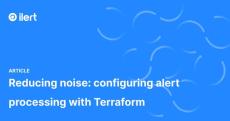|
By Daria Yankevich
We are pleased to announce a new inbound integration in the ilert catalog: RapidSpike. This integration enhances incident management by connecting ilert with RapidSpike’s website monitoring capabilities, ensuring teams receive real-time alerts on website performance, uptime, and security threats.
|
By Jan Arnemann
Building a mobile app often involves selecting the right framework that aligns with your team’s skill set and project requirements. Two popular choices are Ionic and React Native, both of which enable cross-platform development. In this post, we’ll compare these frameworks and share why we, at ilert, decided to use Ionic for our mobile app.
|
By Daria Yankevich
2025 kicks off with a portion of handy ilert updates!
|
By Roman Frey
This blog post will uncover how ilert status pages work, the challenges we encountered while developing this feature, and the problem-solving approaches we adopted.
|
By Tim Gühnemann
My name is Tim Gühnemann, and as an AI engineering working student at ilert, I had the privilege of developing and continuous improving ilert AI, ensuring it meets the needs of our customers and aligns with our vision. Our goal was to provide all our customers with access to ilert AI. We aimed to develop a solution that could adapt dynamically and function independently based on our use cases, similar to the OpenAI Assistant API.
|
By Tim Nguyen Van
At ilert, one of the key tools in our debugging process is the Event Explorer, which provides an extensive overview of incoming events and their processing lifecycle. By reflecting the event process of an alert source, the Event Explorer allows our team to trace event paths, correlate related data, and identify issues quickly.
|
By Daria Yankevich
We are excited to announce a native integration between ilert and Honeybadger.
|
By Marko Simon
With increasing numbers of alerts, keeping focus on the important and most critical alerts proves to be more and more of a challenge. A reduction of alert noise, meaning the prevention of too many created alerts and any kind of user notifications, is needed to ensure efficient alert response. While a detailed explanation of this topic is given in this blog post, a flexible and automated setup for your relevant resources can be achieved with Terraform using the ilert Terraform provider.
|
By Jan Arnemann
After releasing our first version of the ilert dashboard as a static layout, we knew we wanted to take it further by allowing users to customize and arrange widgets freely. We aimed to provide a truly interactive experience, which led us to search for a library that could handle drag-and-drop and resizing functionalities while integrating well with our existing tech stack.
|
By Nay Min Ko
I joined ilert as a student front-end software developer. Before, I was mainly writing iOS apps. Even though I already had some experience with web technologies, diving deep into front-end development was a huge step. Both developing iOS apps and web apps share the same kinds of tasks, such as developing the user interface (UI) and writing app logic. However, the actual development environments are completely different.
|
By iLert
During the heat of incident response, staying focused on resolving the issue quickly is essential. Crafting clear and accurate incident updates, however, can be challenging under pressure. That’s where ilert’s AI-powered incident communication feature makes all the difference. This feature is a part of the ilert AIOps add-on.
|
By iLert
In this video, we'll guide you through creating a new ilert dashboard, adding widgets, customizing the layout, and sharing it effortlessly with your team. If you're new to ilert, it's an all-in-one incident management platform designed for DevOps and IT teams. ilert offers powerful tools like alerting, status pages, automated on-call scheduling, and more, so you can achieve 100% uptime and operational excellence.
|
By iLert
Check out our tutorial on how to change a status page layout in ilert.
|
By iLert
Check out a new step-by-step guide on how to enable ilert intelligent alert grouping on the@ilertVideoschannel.
|
By iLert
Intelligent alert grouping is a new feature of ilert. It is powered by ilert AI and designed to prevent alert fatigue. The feature combines alerts into groups based on their content. Our video explains how to enable alert grouping for your alert source and how to adjust the accuracy of the grouping. The feature is a part of the new powerful ilert add-on and is currently available at no extra cost during the Beta phase.
|
By iLert
A great new update to the ilert call flow: Turn text into speech using AI! Choose from various voice options to make your automatic responses sound natural and human-like. This feature is available for Voicemail, Audio messages, IVR menus, and PIN code nodes.
|
By iLert
Welcome to our tutorial on changing the layout of your ilert status pages. In this video, we'll walk you through the layout options available and how to customize your status page to fit your needs best. Customizing your status page helps you communicate incidents and updates more effectively to your users. A well-organized status page enhances transparency and trust by clearly displaying service statuses and ongoing issues.
|
By iLert
We're excited to announce a major update to the Call Routing add-on! Our new call flow builder makes it easy to create custom call flows. The intuitive drag-and-drop interface simplifies the configuration process, allowing you to create command sequences and multiple scenarios for different users by adding new branches to your flow. Watch this video to learn how to set up your first sequence of commands.
|
By iLert
In this video, you'll learn how to update your status page directly from an alert. This method provides a quick way to notify your customers about any issues.
|
By iLert
There are several ways to update ilert status pages. In this video, you'll learn how to do it using alert actions. We'll create a new alert action so that your status page automatically updates with a new status whenever an alert is received. Haven't tried ilert status pages yet? Get a public status page integrated with ilert alerting system for free.
- February 2025 (2)
- January 2025 (2)
- December 2024 (5)
- November 2024 (5)
- October 2024 (6)
- September 2024 (2)
- August 2024 (7)
- July 2024 (3)
- June 2024 (5)
- May 2024 (4)
- April 2024 (4)
- March 2024 (4)
- February 2024 (6)
- January 2024 (5)
- December 2023 (4)
- November 2023 (6)
- October 2023 (5)
- August 2023 (1)
- June 2023 (2)
- April 2023 (2)
- February 2023 (1)
- January 2023 (2)
- December 2022 (3)
- November 2022 (2)
- October 2022 (3)
- September 2022 (5)
- June 2022 (1)
- May 2022 (1)
- February 2022 (1)
- September 2021 (1)
- August 2021 (2)
- June 2021 (1)
- March 2021 (1)
- December 2020 (1)
- November 2020 (1)
- October 2020 (1)
- September 2020 (2)
- July 2020 (1)
- May 2020 (2)
- April 2020 (3)
- March 2020 (1)
- January 2020 (1)
- December 2019 (1)
iLert is an incident and on-call management platform for DevOps teams. iLert helps you to respond to incidents faster by adding on-call schedules, SMS, and voice alerts to your existing monitoring tools.
iLert seamlessly connects with your tools using out pre-built integrations or via email. iLert integrates with monitoring, ticketing, chat, and collaboration tools.
The complete solution for operations teams:
- Reliable & actionable alerting: Reliable alerts via voice, SMS, push notifications, Slack and more. Frictionless acknowledgement, no need to log-in anywhere.
- On-call management & escalations: Share on-call responsibility across your team with on-call schedules and automatic escalations.
- Uptime & performance monitoring: Whether it's your website, API or server. iLert lets you optimize the uptime and performance of your entire online presence.
- Call routing - hotline for on-call teams: Reach on-call teams using a dedicated number. Incoming calls are routed via the on-call schedules and escalation that you already use for your alert sources.
Alerting, on-call management and uptime monitoring. Beautifully integrated.