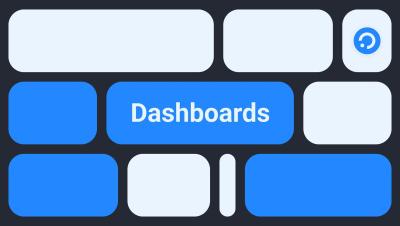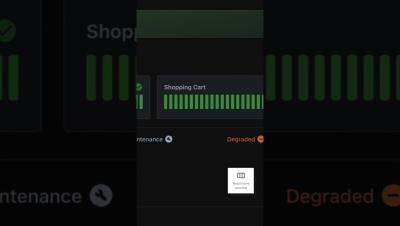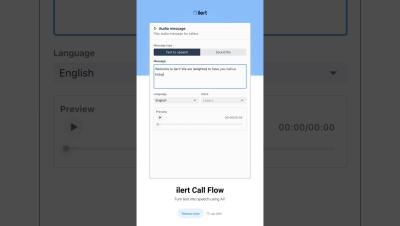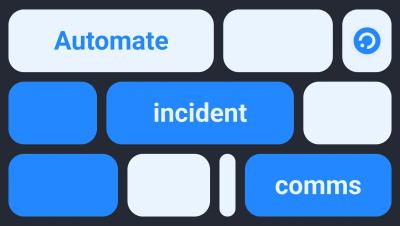Notify clients about incidents using AI
During the heat of incident response, staying focused on resolving the issue quickly is essential. Crafting clear and accurate incident updates, however, can be challenging under pressure. That’s where ilert’s AI-powered incident communication feature makes all the difference. This feature is a part of the ilert AIOps add-on.