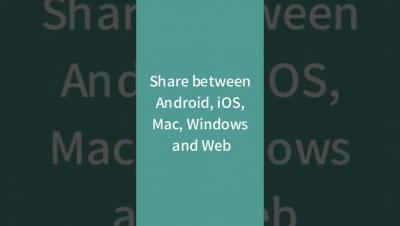How to Mirror Huawei to Windows PC and Mac [2022 Tutorial]
In today's video, we will show you how to mirror your Huawei phone screen to your computer. Whether your Phone's operating system of Harmony OS or Android OS, you could screen mirror from your Huawei to Windows PC or Mac without any difficulty.