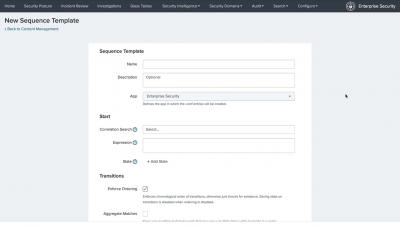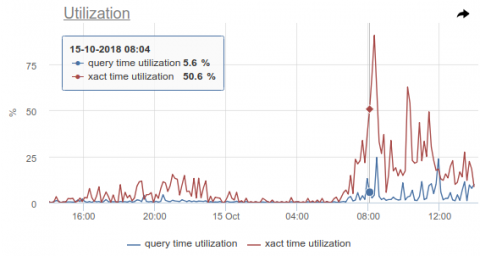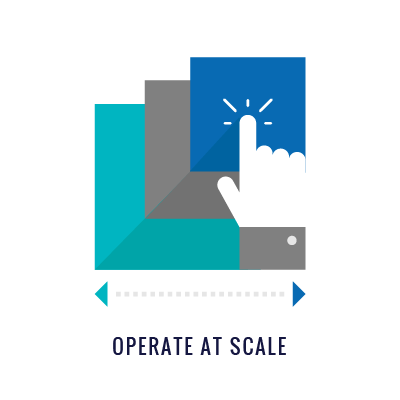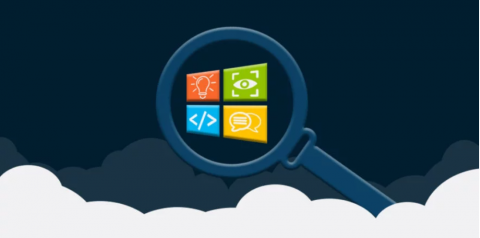Operations | Monitoring | ITSM | DevOps | Cloud
%term
Splunk Enterprise Security: Event Sequencing
Using Audit Logs for Security and Compliance
Most software and systems generate audit logs. They are a means to examine what activities have occurred on the system and are typically used for diagnostic performance and error correction. System Administrators, network engineers, developers, and help desk personnel all use this data to aid them in their jobs and maintain system stability. Audit logs have also taken on new importance for cybersecurity and are often the basis of forensic analysis, security analysis, and criminal prosecution.
PgBouncer monitoring improvements in recent versions
As I wrote in my previous article “USE, RED and real world PgBouncer monitoring” there are some nice commands in PgBouncer’s admin interface that allow to collect stats how things going and spot problems, if you know where to look. This post is about new stats added in these commands in new PgBouncer versions.
Operate at Whatever Scale Business Requires
Kubernetes Cheat Sheet
Kubernetes is an open-source container-orchestration system for automating application deployment, scaling, and management. It was originally designed by Google, and is now maintained by the Cloud Native Computing Foundation.
Top 10 Azure Cognitive Services
Microsoft’s cloud-based platform Azure has helped many businesses expand and cut back on their costs associated with hosting and storing data on a traditional server. Furthermore, the platform has given developers a chance to create, manage, and deploy powerful applications capable of assisting cloud customers to perform any number of tasks. From handwriting recognition to text sentiment analysis and Bing ad-free image search, Azure’s ML-based services spans many areas.
How to migrate SNMP monitoring from Cacti to Pandora FMS
Any IT environment needs a monitoring system, but which one should we use? We can opt for traditional and more limited systems, or for current monitoring systems such as Pandora FMS. In order to facilitate the task to any user that needs it, from the Pandora FMS team we have developed a method to migrate SNMP monitoring data in order to learn how to migrate Cacti to Pandora FMS in a fast and easy way.
Monitor Password Protected Websites for Changes
Many of our users come to ChangeTower in search of a website monitoring solution for their password-protected websites. While your browser inherently recognizes you when browsing your sites, website monitoring services are essentially going to be monitoring your webpages in ‘incognito’ mode and often times need to get past a login screen in order to get to the content you’d like to check for changes.
12 things you should know before recording your transactions
We want you to get started on the right foot when setting up your Web Application Monitoring, so we put together this list of 12 things for you to remember when recording your transactions.