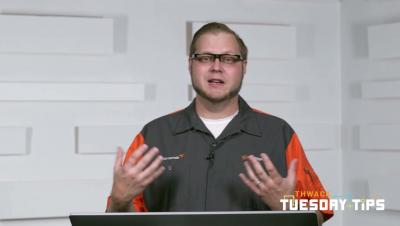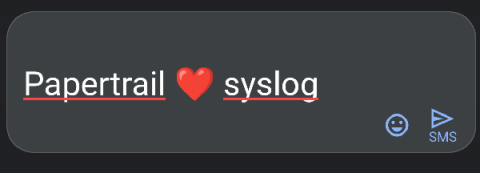How the Pandemic Impacted the Government's Cloud Migration Plans
“Cloud-first” has been a government imperative for many years, but the pandemic usurped this strategy, making “cloud-now” a priority. The results have been transformational. The cloud made wide-scale government telework possible, but it’s also given agencies the opportunity to test drive new cloud applications and experience the scalability and security benefits first-hand.