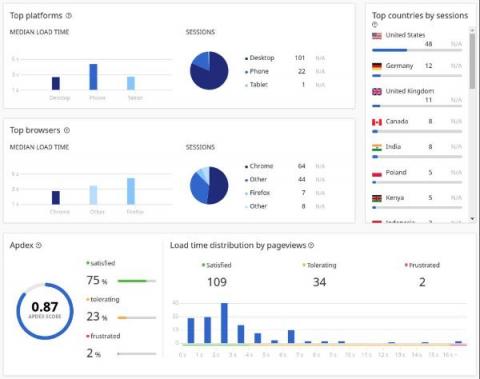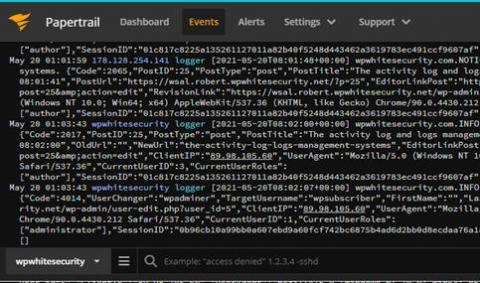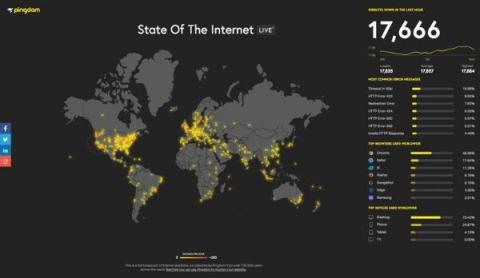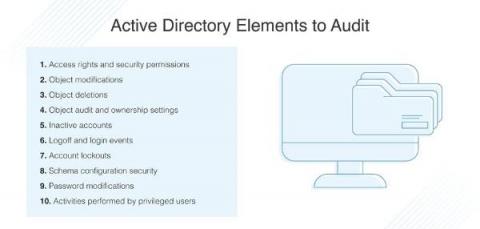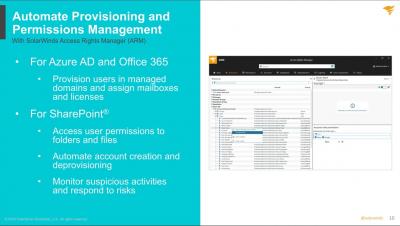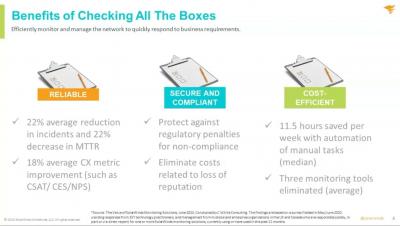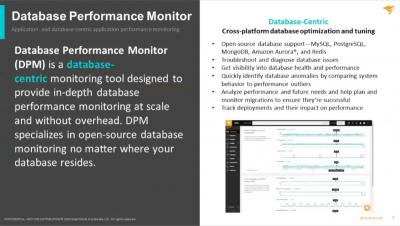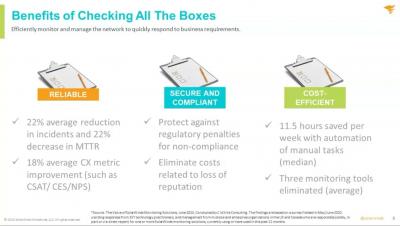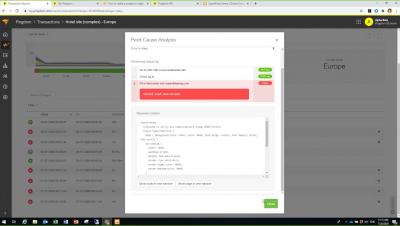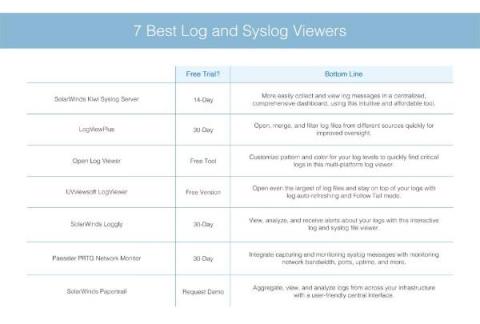How Pingdom's Real User Monitoring Can Help Optimize Your WordPress Website
Enterprise web applications or medium-to-large, consumer-facing websites are typically built by teams of engineers, administrators, web developers, and other professionals. However, once a site goes live, the operations team is responsible for keeping the site up and running at optimal performance. Online users aren’t forgiving, often abandoning a site as soon as they encounter an issue with functionality, complexity, or performance.