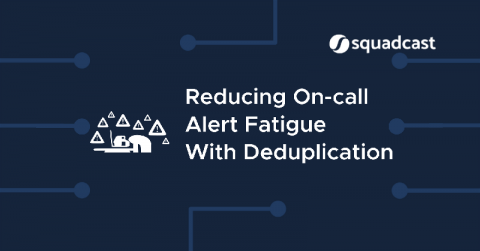Better Incident Response: Incident Classification & Setting Severities with Tags
What you absolutely must know when responding to an incident is what kind of impact it has on customers and how negatively it can affect your team. This is typically addressed by following some kind of incident classification, usually “incident severity levels”, to indicate the importance of every incident - that is, to understand how seriously various stakeholders are affected and to route the incident differently if necessary.