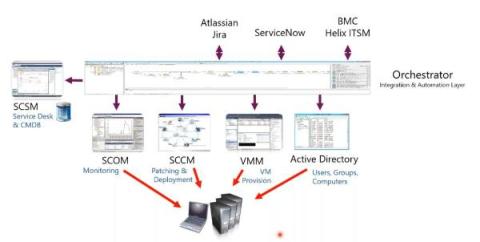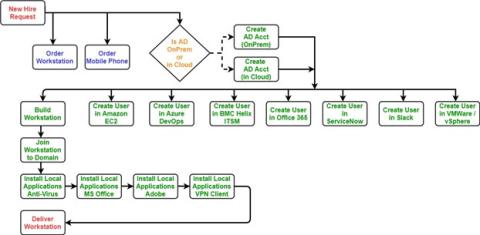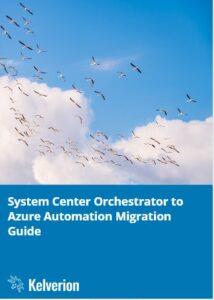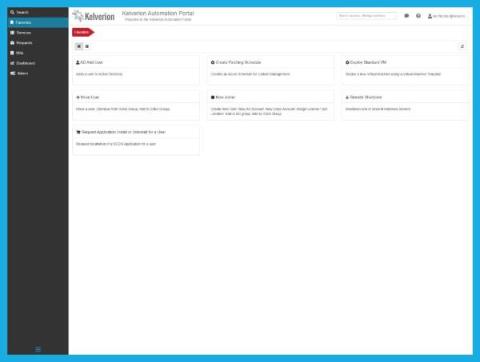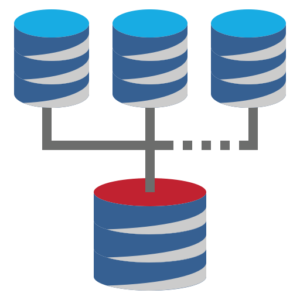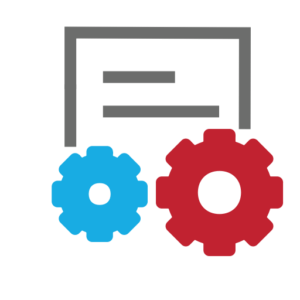Operations | Monitoring | ITSM | DevOps | Cloud
Latest Posts
Evolve your Employee Onboarding Process with Automation
Azure Automation is more than just PowerShell
Azure Automation is a powerful IT Automation service in use by thousands of organisations. Many organisations are using Azure Automation just as a PowerShell runbook execution service and are unaware of its wider capabilities.
Pay As You Grow Automation
The IT landscape is evolving faster than ever before, and the move to cloud-based solutions has emerged as a game-changer for businesses looking to future-proof their infrastructure. However, the move to cloud solutions is not all plain sailing and comes with its own challenges due to the change in management access. For example, Microsoft 365 / Office 365 saves companies the headache of operating Exchange, SharePoint and Teams infrastructure.
System Center Orchestrator to Azure Automation Migration Guide
For companies using Microsoft System Center Orchestrator versions 2016, 2019 or earlier who are looking for a replacement for their aging Orchestrator systems, they have an option to migrate to a new 64 bit version Orchestrator 2022 (more details on this can be found in the Kelverion Orchestrator Best Practices Guide) but many companies are considering replacing their Orchestrator system entirely and are looking for guidance.
Solving Common System Center Orchestrator Problems
Sometimes, when building Runbooks in Orchestrator, it can feel like you’ve hit a dead end with no way to achieve the functionality or automation you require. For newer users, Orchestrator can be daunting because it is a completely blank canvas; there are no sample runbooks included or out-of-the-box automations. In addition, with a shift in focus to cloud automation, there is limited guidance and ‘how to’ advice available to help users.
Automation on the go with the Kelverion Portal Mobile App
The shift in remote working has seen an increase in demand to utilize smartphones to host meetings, check emails and message colleagues on Microsoft Teams. Keeping up with this trend, the Kelverion team have created a mobile app version of our popular Self-Service Automation Portal, which previously has been a web-based solution typically used on a desktop device. The portal is available for iPhone devices and can be downloaded from iOS app store.
Make the Most of your System Center Orchestrator Deployment
By licensing the Microsoft System Center suite, customers unlock a comprehensive array of tools encompassing server management, virtual machine administration, and automation capabilities. Frequently, customers are observed deploying automation use cases with System Center Orchestrator to meet specific infrastructure management needs.
The Importance of Using Supported Integration Packs for Your Orchestrator Deployment
When looking at any automation task in System Center Orchestrator, it will inevitably need to connect to other enterprise management systems to automate the process. This means using an Integration Pack or writing your own piece of PowerShell script to build an integration yourself.
Downloadable Templates for Runbook Documentation
Kelverion is invested in the success of our customers fulfilling their IT automation goals. As part of this endeavor, we provide various resources to ensure our customers can implement and manage their IT automation goals with precision and efficiency. Some of our resources include our webinars, blogs, technical discussions, and guides for things such as ‘Best Practices’ or ‘What’s New’ in the field of IT Automation.