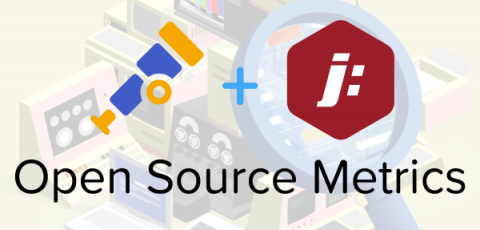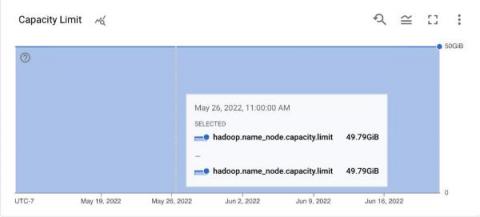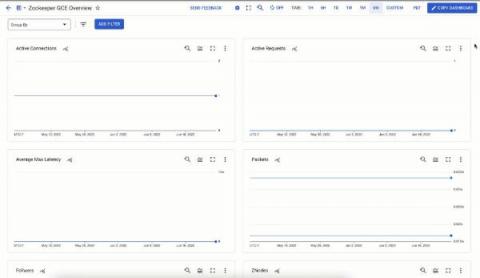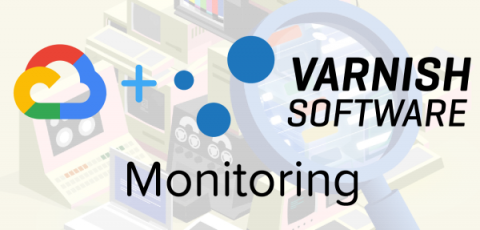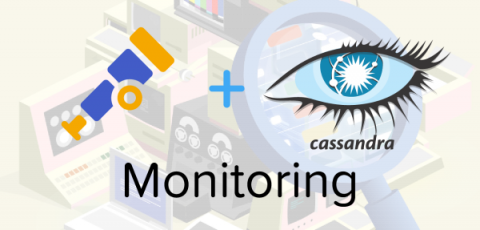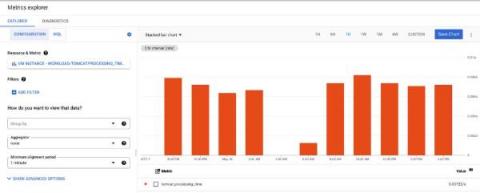How to monitor Jetty using OpenTelemetry
You can now monitor Jetty for free using top of the line open source monitoring tools in OpenTelemetry. If you are as excited as we are, take a look at the details of this support in OpenTelemetry’s repo. The best part is that this receiver works with any OpenTelemetry collector: including the OpenTelemetry Collector and observIQ’s distribution of the collector. Jetty uses the JMX receiver.