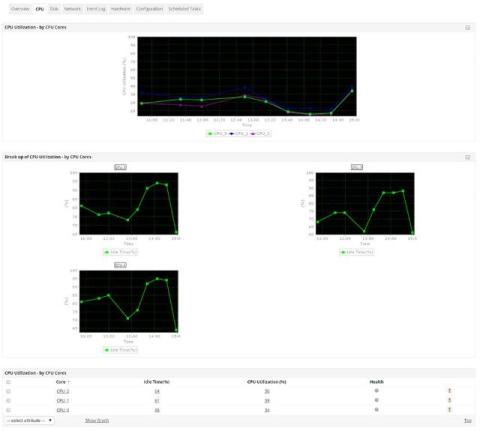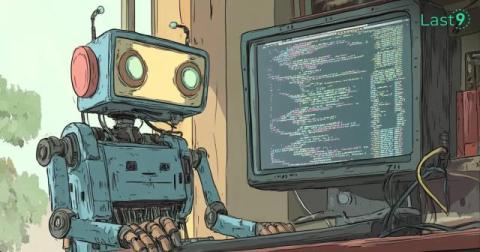Gain complete visibility into Windows Server 2025 with Applications Manager
As IT environments evolve, staying aligned with the latest technologies is essential for uninterrupted performance and efficiency. With the release of Windows Server 2025, ManageEngine Applications Manager is fully equipped to monitor this next-generation OS, enabling businesses to harness its advanced features while maintaining optimal performance levels.