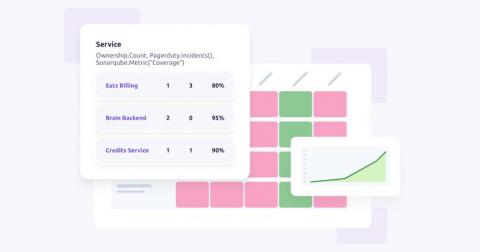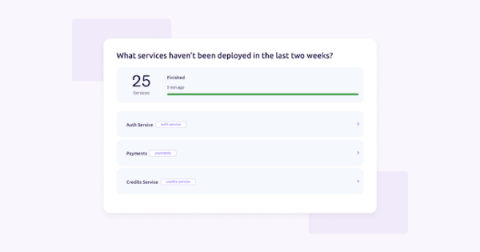Manage your APIs from your internal developer portal
It is no secret that microservices architectures lend themselves to complexity. This can be a small price to pay when your workflows and processes are organized to ensure that everyone on the team is informed, accountable, and content. Setting up an internal developer portal is one of the best things you can do for the team, as it is an easy, surefire way to get your services, resources, and processes in order.