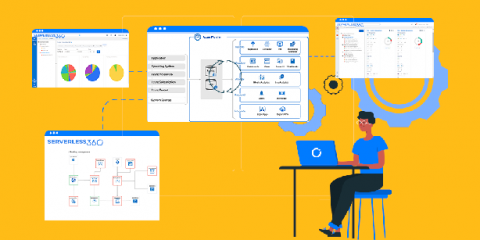How to Expose and protect Logic App using Azure API Management (Part 5) - API operation documentation: Tags and Headers (Part 2)
There is no doubt that organizations have a difficult task to address the current requirements for building and managing APIs, especially if they don’t use tools like API Management. APIs require up-to-date and strong documentation, increased security levels, comprehensive testing, routine versioning, and high-reliability to be appropriately utilized.