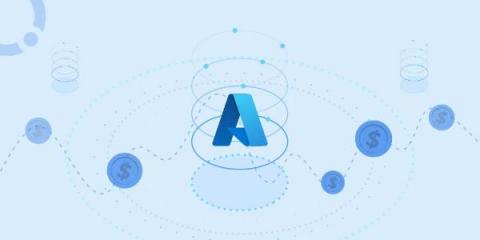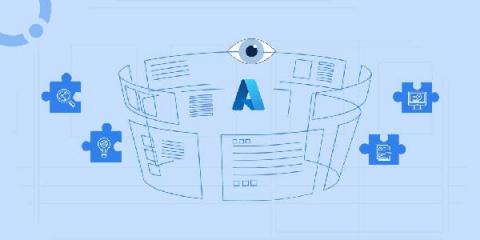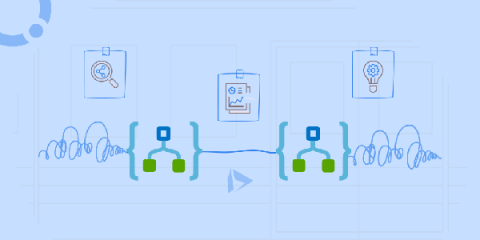How to avoid spiraling up Azure Subscription costs?
Cloud adoption has got a tremendous uptrend as never before. The World pandemic has made startups, and enterprises move their legacy systems into Cloud to cut huge infrastructure maintenance costs. According to Gartner, cloud spending is forecasted to increase 23.1% at $332.3 billion in 2021 from $270 billion in 2020. We can even see enterprises using BizTalk servers moving to the Azure Cloud for better maintenance and features that confirm the above forecast.