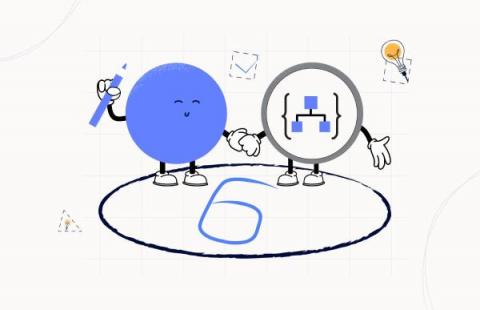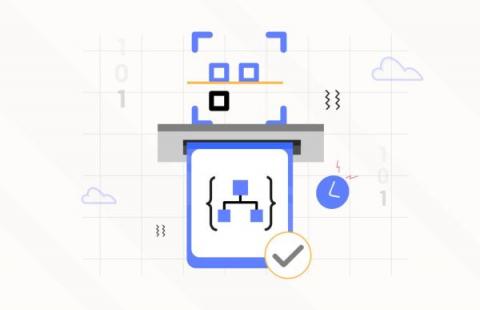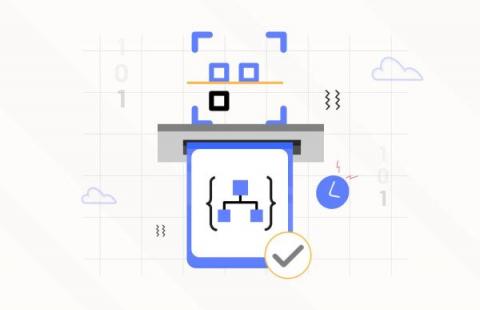Logic App Best practices, Tips and Tricks: #6 Error handling... configure run after settings
In my previous blog posts, I talked about some of the most essential best practices you should have while working with the Azure Logic App: And some tips and tricks: Today I’m going to speak about another critical Best practice, Tips, and Tricks: implementing Error handling inside Logic Apps.