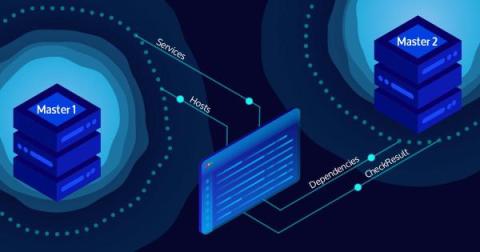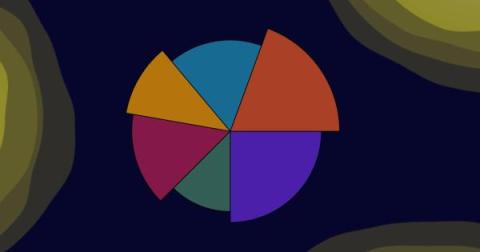Operations | Monitoring | ITSM | DevOps | Cloud
Latest Posts
Icinga 2 API and debug console
Photowatt, a French EDF group subsidiary trusts Icinga
Introducing our new Roadmap Page
Unleashing the Potential of SVGs: A Guide to Dynamic Visualization and Monitoring
Analyzing configuration problems with Icinga 2
Icinga DB Web migration made easier
For users using monitoring module, migrating their custom dashboards, navigation items and permissions and restrictions to Icinga DB Web has been made easier with the recent Icinga DB Web release (v1.1.1) through its migrate command. Once Icinga DB Web has been upgraded to v1.1.1, run the command icingacli icingadb migrate --help to see the avaliable actions under migrate command and what each action does.
Top 3 Icinga Components You Can't Ignore
Monitoring your systems is like having a superhero keeping an eye on your digital realm. And when it comes to superheroes in the world of monitoring, Icinga takes center stage. But did you know that Icinga becomes even mightier with the help of components? In this post, we’re going to unveil the top three Icinga components that are not just cool but downright essential for your monitoring game.
Elevate Your IT Service Offering with an Official Icinga Partnership
In the dynamic landscape of IT services, staying ahead of the curve is not just a strategy but a necessity. For IT service providers already consulting clients on monitoring solutions, taking the next step to engage in an official partnership with Icinga can be a transformative move. Let’s explore the reasons why such a partnership can elevate your service offering and provide substantial benefits for both your business and your clients.
Icinga 2 API with Let's Encrypt certificates, just for fun
In our community forum Michael already outlined the possibility to operate Icinga 2 with an external certification authority, not the one Icinga 2 generates by itself. Thomas, one of our NETWAYS colleagues, reported his experience in that field: in short, it’s easy to mess up lots of things and hard to debug them. And I absolutely agree. At the moment I’m reading TLS Mastery from Michael W. Lucas.