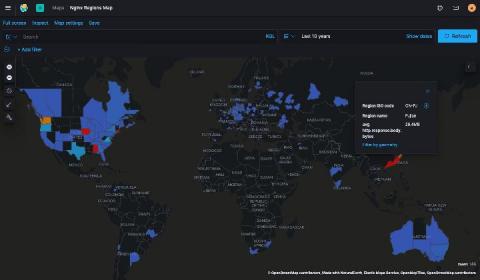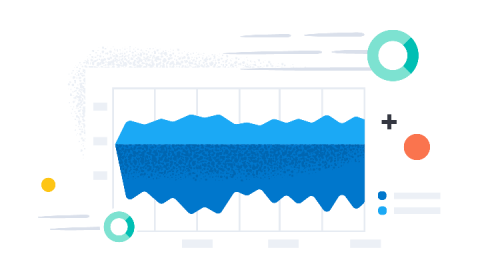Monitoring infrastructure and microservices with Elastic Observability
Trends in the infrastructure and software space have changed the way we build and run software. As a result, we have started treating our infrastructure as code, which has helped us lower costs and get our products to market more quickly. These new architectures also give us the ability to test our software faster in production-like deployments, and generally deliver more stable and reproducible deployments.