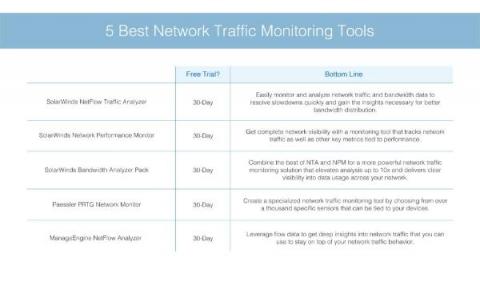DDoS monitoring: how to know you're under attack
A while back, we covered how to check your Windows IIS and Loggly logs to view the source of a DDoS attack, but how do you know when your network is under attack? It is not efficient to have humans monitor logs every day and every hour, so you must rely on automated resources. Automated DDoS monitoring gives your security team more bandwidth to focus on other important tasks and still get notifications should anomalies happen due to a DDoS event.