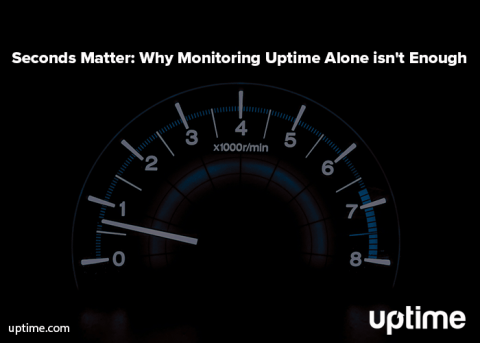Seconds Matter: Why Monitoring Website Uptime Alone isn't Enough
It takes 50 milliseconds for visitors to decide whether to bounce from your website, that’s.05 seconds, or about half the time it takes you to blink. In website monitoring we talk a lot about uptime, and while making sure your site returns 200 OK is important, if your load time isn’t instant you’ll lose traffic regardless.