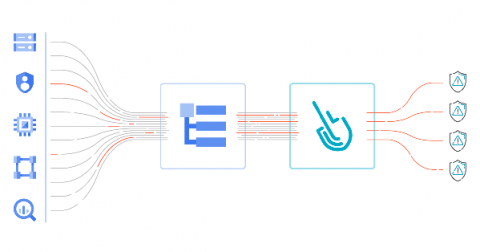Operations | Monitoring | ITSM | DevOps | Cloud
Latest Posts
Detect suspicious activity in GCP using audit logs
GCP audit logs are a powerful tool that track everything happening in your cloud infrastructure. By analyzing them, you can detect and react to threats. Modern cloud applications are not just virtual machines, containers, binaries, and data. When you migrated to the cloud, you accelerated the development of your apps and increased operational efficiency. But you also started using new assets in the cloud that need securing.
Cloud lateral movement: Breaking in through a vulnerable container
Lateral movement is a growing concern with cloud security. That is, once a piece of your cloud infrastructure is compromised, how far can an attacker reach? What often happens in famous attacks to Cloud environments is a vulnerable application that is publicly available can serve as an entry point. From there, attackers can try to move inside the cloud environment, trying to exfiltrate sensitive data or use the account for their own purpose, like crypto mining.
AWS CIS: Manage cloud security posture on AWS infrastructure
Implementing the AWS Foundations CIS Benchmarks will help you improve your cloud security posture in your AWS infrastructure. What entry points can attackers use to compromise your cloud infrastructure? Do all your users have multi-factor authentication setup? Are they using it? Are you providing more permissions that needed? Those are some questions this benchmark will help you answer. Keep reading for an overview on AWS CIS Benchmarks and tips to implement it.
Unified threat detection for AWS cloud and containers
Implementing effective threat detection for AWS requires visibility into all of your cloud services and containers. An application is composed of a number of elements: hosts, virtual machines, containers, clusters, stored information, and input/output data streams. When you add configuration and user management to the mix, it’s clear that there is a lot to secure!
AWS S3 security with CloudTrail and Falco
One of the major concerns when moving to the cloud is how to approach AWS S3 security. Companies may have moved their workflows to Amazon, but are still cautious about moving their data warehouse. And that is totally understandable. We have all heard about data breaches in companies like Facebook, GoDaddy, and Pocket. It’s important that access to information is done properly, in a limited and controlled fashion, to avoid such breaches.
What's new in Sysdig - March 2021
Welcome to another monthly update on what’s new from Sysdig. Our team continues to work hard to bring great new features to all of our customers, automatically and for free! This month was mostly about compliance and a PromQL Query Explorer! Have a look below for the details. We have added a number of new compliance standards to our compliance dashboards page, making it even easier for our customers to quickly (and continuously!) check how well they’d do from an audit.
ECS Fargate threat modeling
AWS Fargate is a technology that you can use with Amazon ECS to run containers without having to manage servers or clusters of Amazon EC2 instances. With AWS Fargate, you no longer have to provision, configure, or scale clusters of virtual machines to run containers. This removes the need to choose server types, decide when to scale your clusters, or optimize cluster packing. In short, users offload the virtual machines management to AWS while focusing on task management.
Running commands securely in containers with Amazon ECS Exec and Sysdig
Today, AWS announced the general availability of Amazon ECS Exec, a powerful feature to allow developers to run commands inside their ECS containers. Amazon Elastic Container Service (ECS) is a fully managed container orchestration service by Amazon Web Services. ECS allows you to organize and operate container resources on the AWS cloud, and allows you to mix Amazon EC2 and AWS Fargate workloads for high scalability.
Getting started with PromQL - Includes Cheatsheet!
Getting started with PromQL can be challenging when you first arrive in the fascinating world of Prometheus. Since Prometheus stores data in a time-series data model, queries in a Prometheus server are radically different from good old SQL. Understanding how data is managed in Prometheus is key to learning how to write good, performant PromQL queries. This article will introduce you to the PromQL basics and provide a cheat sheet you can download to dig deeper into Prometheus and PromQL.