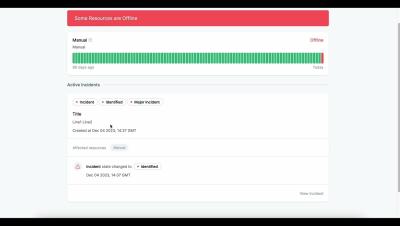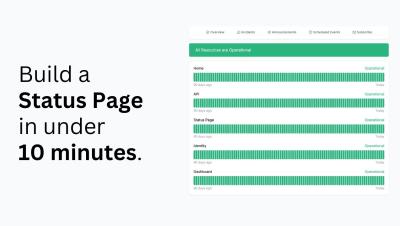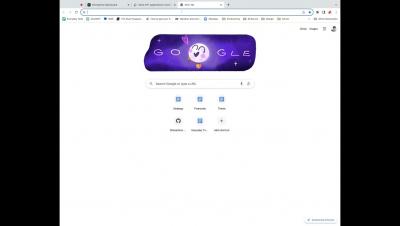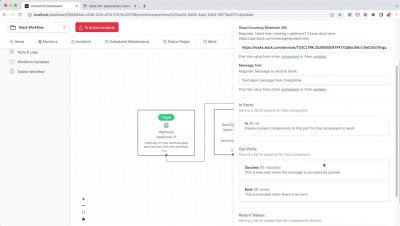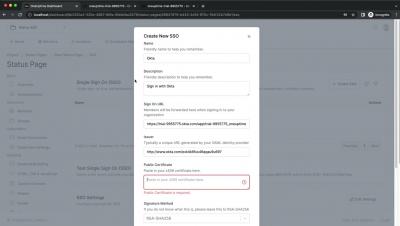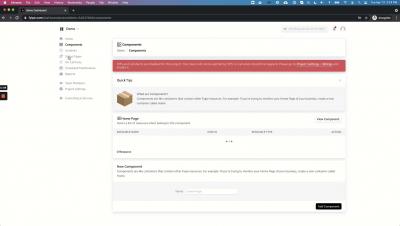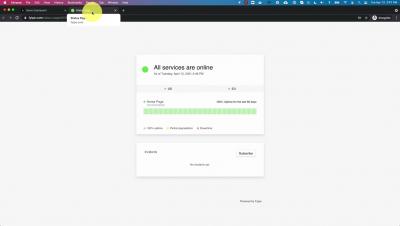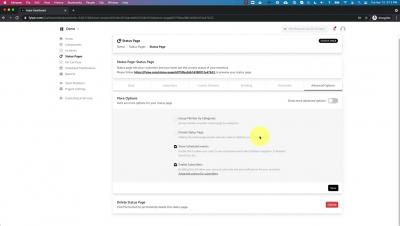Operations | Monitoring | ITSM | DevOps | Cloud
Latest Videos
Status Page Demo: Build your OneUptime Status Page in under 10 minutes.
Welcome to our step-by-step demo on building your own OneUptime Status Page in under 10 minutes. This video is designed to guide you through the process of setting up a fully functional status page In this tutorial, we’ll walk you through the entire process, from signing up for a OneUptime account to customizing your status page to suit your brand’s identity. We’ll show you how to add services, incidents, and maintenance events, and how to manage notifications to keep your users informed about the status of your services.
Connect OneUptime to Slack using Workflows
Connect OneUptime to Slack using Workflows.
Connect Slack to OneUptime using Workflows
Here is how you would connect Slack to OneUptime using Workflows. If you do need help, feel free to contact support.
Tutorial: Configure SSO for your OneUptime Status Page
Here's a quick tutorial on how to configure SSO for your OneUptime project.
Tutorial: Configure SSO for your OneUptime project
Here's a quick tutorial on how to configure SSO for your OneUptime project. If you still need help, please feel free to contact support.
How to monitor IoT devices with Fyipe?
A demo on monitoring your IoT devices, creating incidents, and showcasing reliability on status page. About Fyipe: Fyipe is a complete Site Reliability Engineering (SRE) platform. It gives you a beautiful status page for your business, monitors your web apps, and alerts your team when downtime happens.