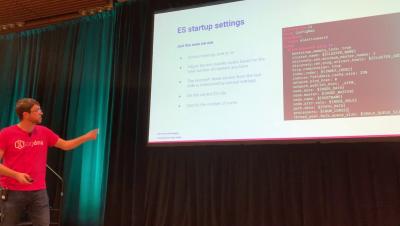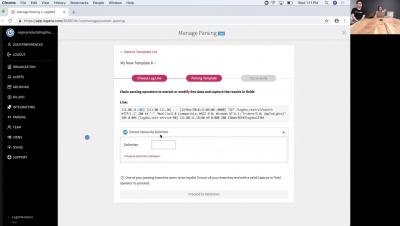LogDNA | How to Create Screens
The Screens feature displays a series of widgets to share across an organization. Widgets can display log activity, from the number of logs ingested in the last 4 hours, to a line graph comparing today’s to yesterday’s log ingestion. Control the data displayed by customizing a “Screen” with a combination of different widgets, providing your organization with a snapshot of the system’s activity.