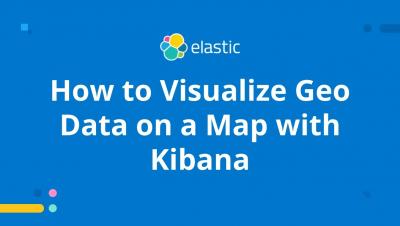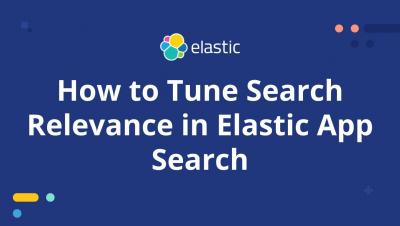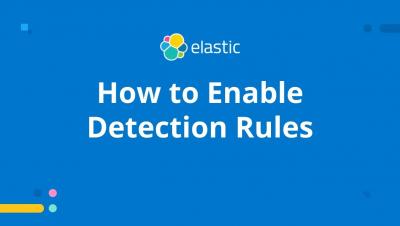How to Visualize Geo Data on a Map with Kibana - Version 7.10
Kibana provides powerful geospatial analysis features with Elastic Maps. Elastic Maps allow you to visualize your geospatial data by adding layers on top of a base map. In this video, you will learn how to build geo visualizations using Elastic Maps.