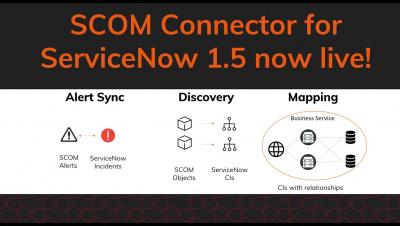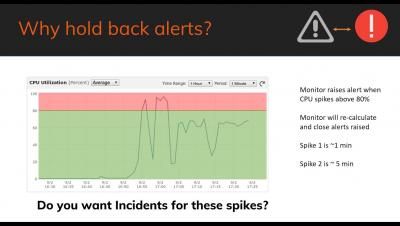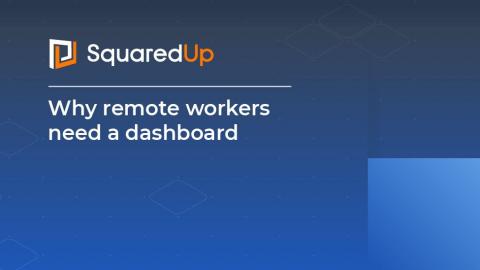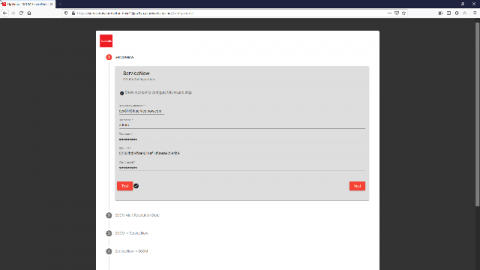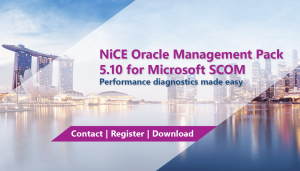We've just launched Alert Sync 1.5 and it's even more functionally fantastic than before!
So, what shiny new functionality have we added for you to enjoy? As well as all the great stuff Alert Sync did before, you can now benefit from even more features: Wait Rules allow an incoming SCOM alert to be held for a specified period of time; before being evaluated against Incident Creation rules. This is really useful for those incidences when a SCOM alert might open and close itself in quick succession (like a CPU usage threshold monitor).