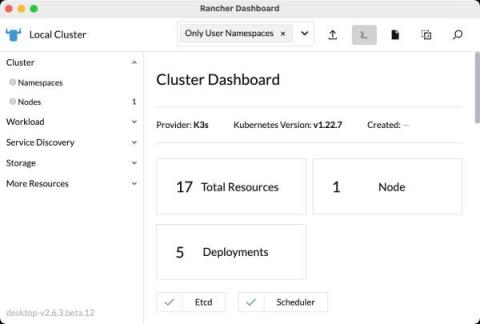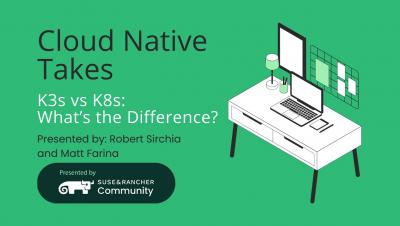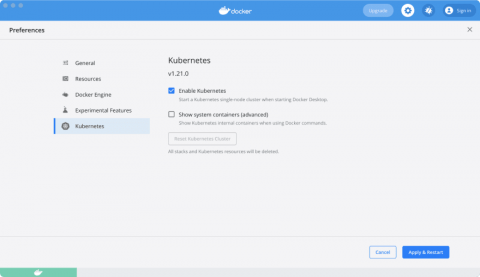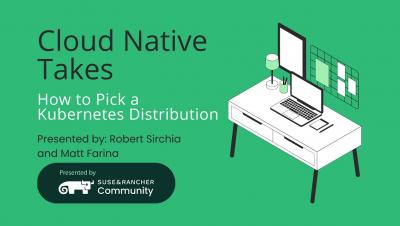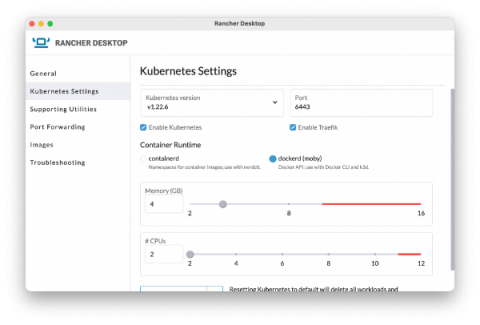Kubernetes Cloud Deployments with Terraform
Kubernetes is a rich ecosystem, and the native YAML or JSON manifest files remain a popular way to deploy applications. YAML’s support for multi-document files makes it often possible to describe complex applications with a single file. The Kubernetes CLI also allows for many individual YAML or JSON files to be applied at once by referencing their parent directory, reducing most Kubernetes deployments to a single kubectl call.