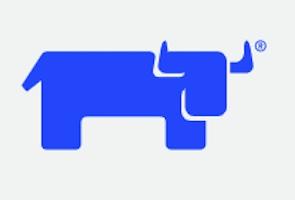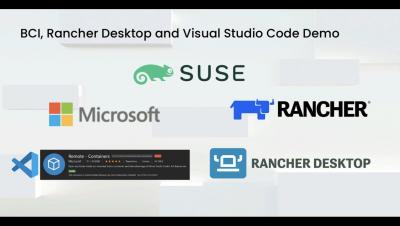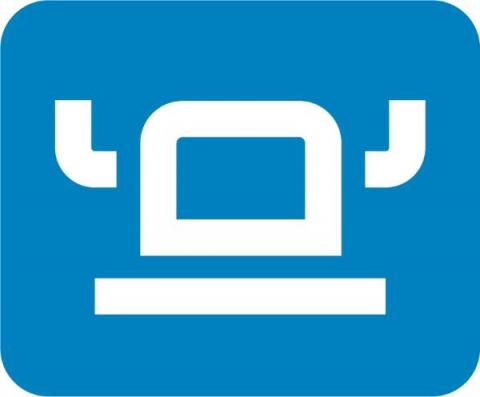Operations | Monitoring | ITSM | DevOps | Cloud
Rancher
What's New in Rancher 2.6.5?
With KubeCon underway, many of us in the cloud native community are looking forward to learning about the newest innovations from the companies we follow. At SUSE, we’ve been working hard to deliver some new enhancements to Rancher with our 2.6.5 version. I want to briefly take you through the highlights of this release and why we’re excited about these new additions.
Deploying K3s with Ansible
There are many different ways to run a Kubernetes cluster, from setting everything up manually to using a lightweight distribution like K3s. K3s is a Kubernetes distribution built for IoT and edge computing and is excellent for running on low-powered devices like Raspberry Pis. However, you aren’t limited to running it on low-powered hardware; it can be used for anything from a Homelab up to a Production cluster.
Rancher Desktop 1.3 demo
Rancher Desktop, BCI, Microsoft VSCode
Kubernetes in Docker Desktop Just Got Easier with Epinio
Epinio takes developers from application to URL in one step. In this blog post, I’m going to tell you about the new Epinio extension for Docker Desktop, that allows you to run Epinio on your laptop. DevOps are very interested in the details of containerized workloads and Kubernetes especially, but for developers, the abstraction layer provided by Kubernetes might not be too relevant to their daily work.
Secure Supply Chain: Securing Kubewarden Policies
With recent releases, the Kubewarden stack supports verifying the integrity and authenticity of content using the Sigstore project. In this post, we focus on Kubewarden Policies and how to create a Secure Supply Chain for them.
Secure K3s Cluster Hosts with AppArmor
Using Rancher Desktop for Local Kubernetes Development
Rancher Desktop is an all-in-one solution for container management on your desktop workstation. It provides an easily maintained Kubernetes installation that runs on your local machine and streamlines setting up containerized workflows in development. Assembling a Kubernetes cluster from scratch can be daunting, because multiple components must work in unison. With Rancher Desktop, you get everything preconfigured with one software download.