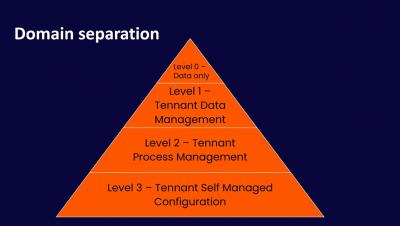Operations | Monitoring | ITSM | DevOps | Cloud
Cookdown
Schedule SCOM Maintenance Mode from ServiceNow Change Requests
Cookdown Alert Sync 2.1 Release Webinar
How to tune a group in SCOM
Groups are key to managing and maintaining Microsoft’s System Center Operations Manager (SCOM). The typical way to assign an object to your group is by using its class to define the desired object. Once you set up a group you will then want to apply overrides so you can change the parameters or rules that govern that specific group.
Upgrades to SCOM Made Easy with Easy Tune - Deep Dive
Upgrades to SCOM Made Easy with Easy Tune - 7 Minute Guide
What is ITOM and why is it important to ITSM?
Businesses of today are faced with an extensive list of technical solutions, both on-prem and in the cloud, with which to manage their business services and systems. As the complexity of IT infrastructures increases so does a business’s ability to maintain service levels. If new systems and processes are not aligned and synchronized across a business, it can result in a lack of visibility, which can negatively impact critical services.
DIY Guide to Building a SCOM Connector Webinar
How to build a ServiceNow Incident Connector for SCOM
Connecting Microsoft SCOM and ServiceNow is a no-brainer! If you want to synchronize your alerts with your incidents, view issues in real-time, and generally make your life easier then why wouldn’t you! But, we know not everyone is tech-savvy enough to develop these solutions themselves, so we’ve written this blog to give you a helping hand. So, if you want to give it a go and build your own integration tool, then here’s how to get started.
Four ways to send SCOM alerts to ServiceNow
If you work with Microsoft System Center Operations Manager (SCOM) and ServiceNow then you will be familiar with the fear of missing a critical infrastructure alert! But fear no more, we have just the ticket! Imagine if you could get these two tools working together, to fully synchronize your alerts and incidents for the lifetime of an issue – you’d be living the ITSM dream, right! So, here are our top four methods for making this dream a reality.