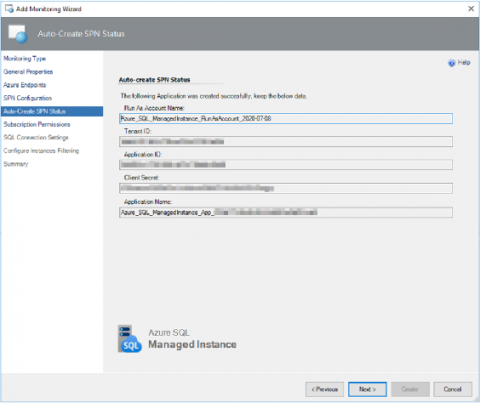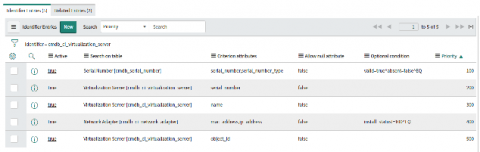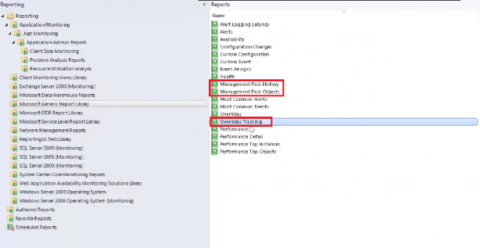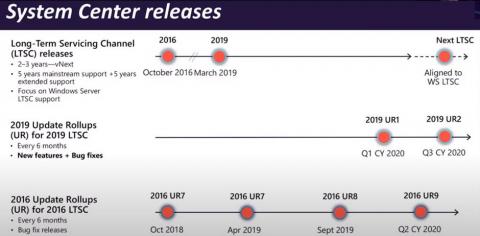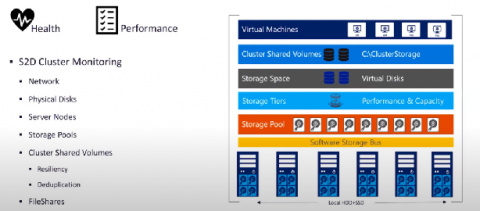Operations | Monitoring | ITSM | DevOps | Cloud
Cookdown
SCOM Connector for ServiceNow - New Features Released
Our SCOM Connector for ServiceNow will enrich your ServiceNow deployment with direct integrations with Microsoft SCOM. Our suite of solutions are fast and easy to deploy, offer seamless integration, and can be fully customized. Streamlining your ServiceNow Incidents, CIs and mapping with SCOM has never been easier, with these new features we’ve just released.
First look at the Azure SQL Managed Instance MP
The Azure SQL Managed Instance is one of Microsoft’s Platform-as-a-Service (PaaS) offerings for SQL. It adds all the features you would expect of a PaaS platform such as automated patching, backups and streamlined high availability whilst closely aligning the technology to on-premises or IaaS workloads to reduce the barrier to entry. The product features near 100% compatibility with the latest Enterprise Edition of SQL Server and the automated Azure Data Migration service.
ServiceNow IRE: Identification Rules Explained
Following our Identification and Reconciliation post in this series, I wanted to briefly introduce the Identification Rule, a key part of the IRE system. We’ll continue to dig into IRE with this series, check back for more soon. Now that you’ve decided to funnel all of your Configuration Items (CIs) into ServiceNow via IRE, we need to sort out what each item is, and how it should be marked as unique. Identifications Rules perform this step with two distinct parts.
Cookdown Alert Sync: Get setup in 15 Min Setup
Cookdown Discovery in 3 mins
BREAKING NEWS: SCOMaaS from Microsoft is coming
Before we get into it, let’s get one thing straight, by SCOMaaS, I am in no way referring to Azure Monitor here. I truly mean that the SCOM Management Groups themselves would be hosted and managed by Microsoft SaaS style! This is the biggest announcement from the SCOM Product Team at SCOMathon 2020, for this single reason – it sets the direction on the future of SCOM as a product and clearly positions it along side Azure Monitor.
SCOM gets Auditing for Admin activities and SCOM's future after 2019 UR2
There where a raft of announcements at SCOMathon 2020 from Aakash Basavaraj from the SCOM Product Team and one of the most exciting things was a sneak peek at what to expect after SCOM 2019 UR2 is out of the door: PowerBI Dashboards – being developed in partnership with Silect, experts in this area, this will be launched in SCOM 2019 UR2. No info was given on what to expect here, but as Silect’s PowerBI dashboards are already public, we expect this to look similar.
SCOM 2019 UR2 Features unveiled at SCOMathon 2020
Aakash Basavaraj, Program Manager in the SCOM Team at Microsoft, showcased their latest plans at SCOMathon 2020. So, what can we expect to see on SCOM’s roadmap in 2020? There will be some standard bug fixes for SCOM 2016 to keep this version ticking over, but for all of you planning to upgrade, the great news is the next rollup of SCOM 2019 is where the SCOM Product Team are focussing their efforts.
SCOM MP development from Microsoft announced at SCOMathon 2020
The SCOM 2019 UR2 feature list is clear (read our blog on it here), but what have the Microsoft SCOM Team got planned for MP development? After all what is SCOM without its MPs? Aakash Basavaraj – Program Manager at Microsoft, gave us a heads up on their plans, during SCOMathon 2020 and recapped the key features from the latest MPs.