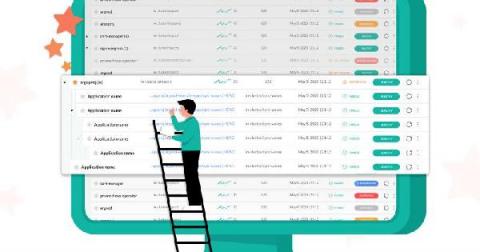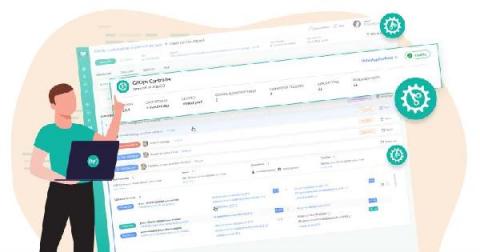Codefresh GitOps App of Apps
Microservices are powerful, but it isn’t a secret that they come with many challenges. Codefresh is acutely aware of this as we built our platform on microservices. We know what it means to maintain a fast-moving and complex software service that must remain highly available. One of the most common challenges we deal with is maintaining complex relationships at deployment time among individual microservices.