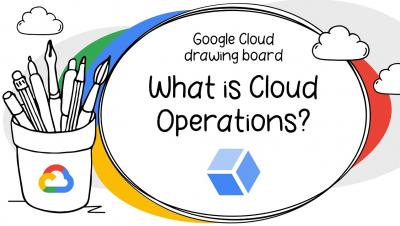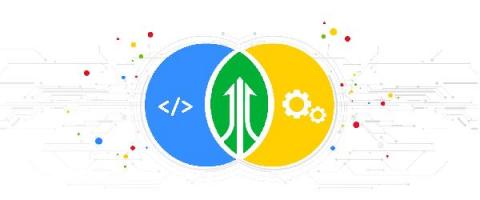How Cloud Operations helps users of Wix's Velo development platform provide a better customer experience
With more and more businesses moving online, and homegrown entrepreneurs spinning up new online apps, they’re increasingly looking for an online development platform to help them easily build and deploy their sites.