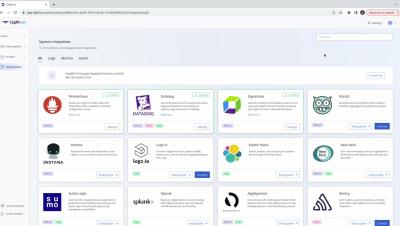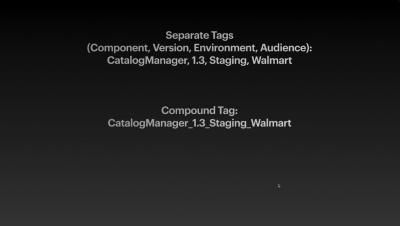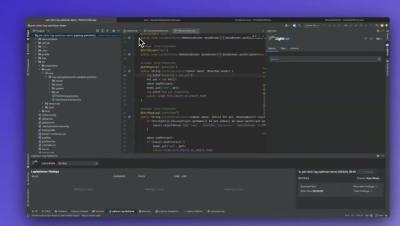Operations | Monitoring | ITSM | DevOps | Cloud
Lightrun
Lightrun Management Server
Best Practices for using Tagging and Sources in Lightrun
Lightrun LogOptimizer Gets A Developer Productivity and Logging Cost Reduction Boost
Lightrun’s LogOptimizer stands as a groundbreaking automated solution for log optimization and cost reduction in logging. An integral part of the Lightrun IDE plugins, this tool empowers developers to swiftly scan their source code—be it a single file or entire projects—to identify and replace log lines with Lightrun’s dynamic logs, all within seconds.
Lightrun LogOptimizer Demo
Troubleshooting K8S EKS with Lightrun Developer Observability Platform
Live Debugging for Critical Systems
Live debugging refers to debugging software while running in production without causing any downtime. It has gained popularity in modern software development practices, which drives many critical systems across businesses and industries. In the context of always-on, cloud-native applications, unearthing severe bugs and fixing them in real time is only possible through live debugging. Therefore, live debugging becomes an integral part of any developer’s skill set.
Why Real-Time Debugging Becomes Essential in Platform Engineering
Platform engineering has been one of the hottest keywords in the software community in recent years. As a natural extension of DevOps and the shift-left mentality it fosters, platform engineering is a subfield within software engineering that focuses on building and maintaining tools, workflows, and frameworks that allow developers to build and test their applications efficiently.
Troubleshooting Cloud Native Applications at Runtime
Organizations are moving to micro-services and container-based architectures because these modern environments enable speed, efficiency, availability, and the power to innovate and scale more quickly. However, when it comes to troubleshooting distributed cloud native applications, teams face a unique set of challenges due to the dynamic and decentralized nature of these systems.