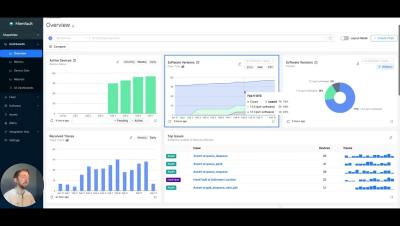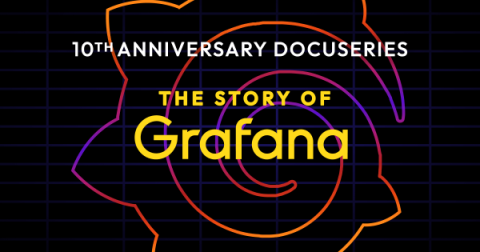How to Create and Work with Variables | Grafana
Description: Learn what are Grafana variables, which ones are available, how to create them and much more! In this video, Grafana Developer Advocate Leandro Melendez describes the variables in the following steps.