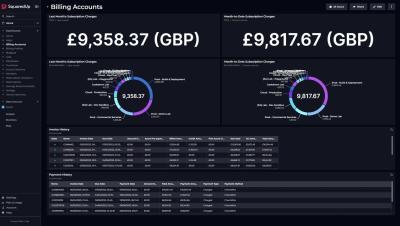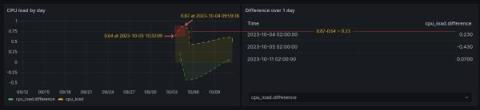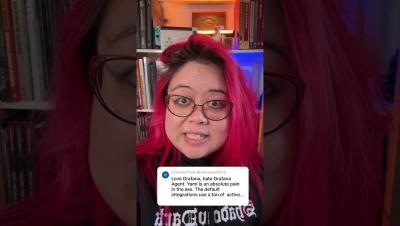Log management with Grafana Cloud: 4 observability experts share their move from OSS to Grafana Cloud Logs
While we built Grafana Loki as an open source log aggregation system that is cost effective and easy to operate, let’s face it: sometimes there is no time or bandwidth to mess around with self-managing and self-hosting. Luckily there’s the fully managed Grafana Cloud observability stack for log management. “Grafana Cloud is a no-BS platform. The engineering costs of hosting it ourselves would be much higher," says Jameel Al-Aziz, a software architect at Paradigm.