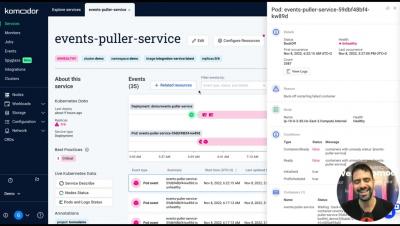Helm-Dashboard Crosses 3K Stars As v. 1.0.0 Released
Our latest open-source project, Helm-Dashboard, just crossed 3K stars on GitHub (and hundreds of daily active users), only three months since it was released! We thought this milestone was a good chance to take a look back at our journey, announce the release of v. 1.0.0, discuss future plans, and, most importantly, give our utmost thanks to the amazing contributors and Kommunity members that made it all possible! What capabilities would you like to see next in Helm-Dashbaord?