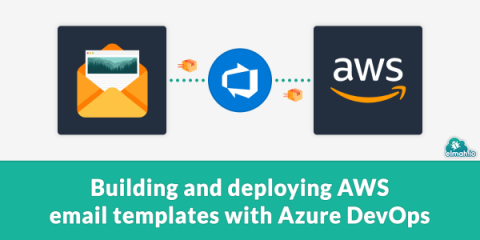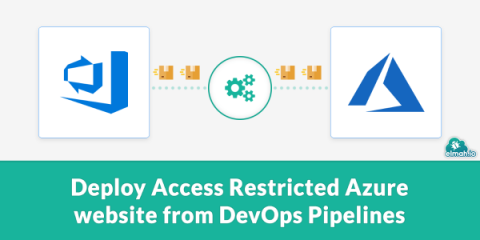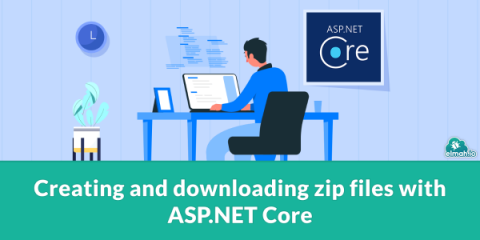Validate NuGet packages before publishing from GitHub Actions
A big part of elmah.io is our clients for various web and logging frameworks. All of them are open-source, hosted on GitHub, and available as NuGet packages on nuget.org. I have blogged about building on GitHub Actions in the past. It struck me that I have never actually shared anything about the various steps we take for validating NuGet packages before pushing them. Let's fix that!