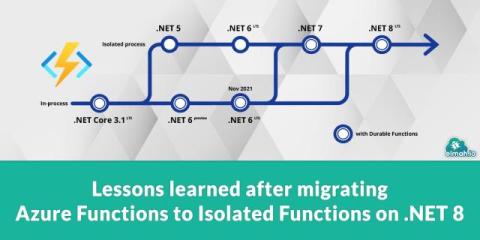Understanding .NET stack traces - A guide for developers
Stack traces are important for debugging and understanding exceptions in.NET applications. They provide detailed information about the error and the call stack when an exception occurs, allowing us as developers to investigate why an error happened. In this post, I'll walk you through the basics of reading.NET stack traces and explore more advanced scenarios, including how multiple types of stack traces can be combined.