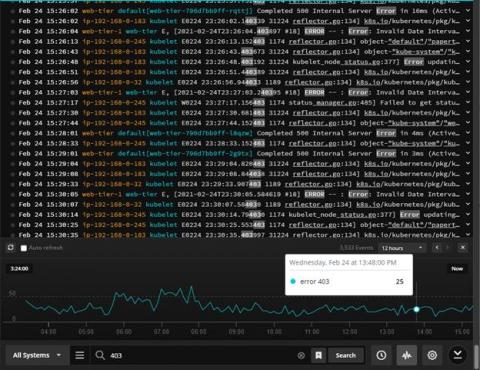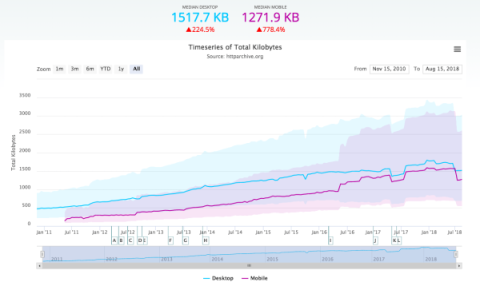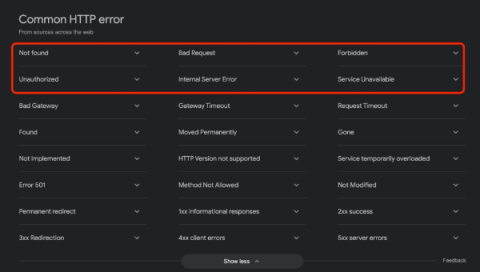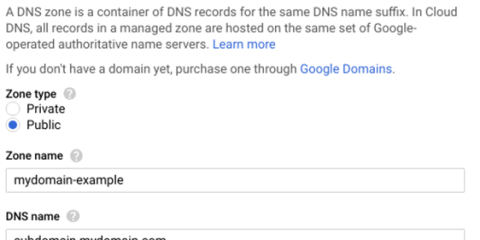5 Top Network Scanning Tools in 2024
Network device scanning effectively ensures connected devices and applications to your network perform as per the expected standards without any vulnerabilities. Regular network scanning allows you to gather data from the connected devices and applications to check their uptime and performance. It can also allow you to safeguard your network devices and applications from cyberattacks.