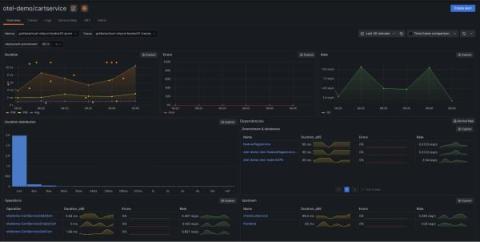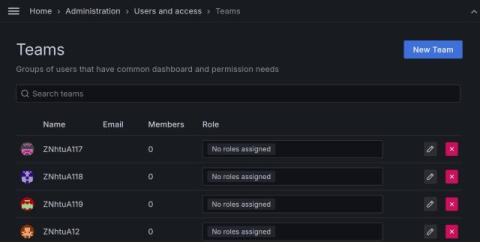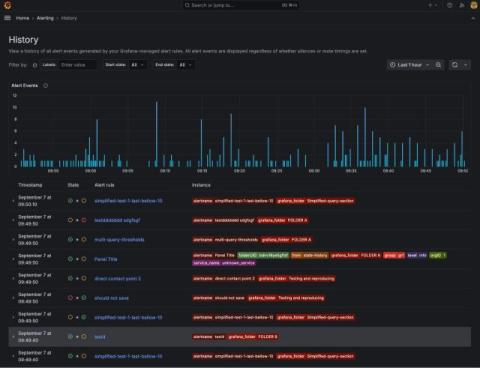How to monitor metrics and logs from Altinity.Cloud in Grafana Cloud
Doug Tidwell is the Director of Content at Altinity, responsible for creating useful content for ClickHouse users in general and Altinity customers in particular. He has more than 30 years of experience in databases, CI/CD systems, development tools, and middleware. When it comes to visualizing, monitoring, and logging ClickHouse clusters, there’s no easier way to accomplish all three than with Grafana Cloud, the open and composable observability stack powered by open source.