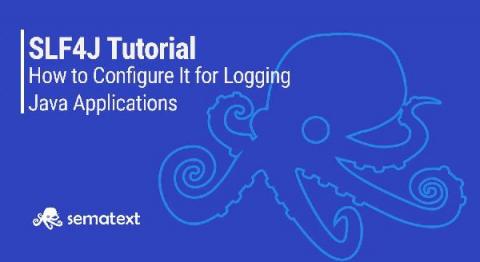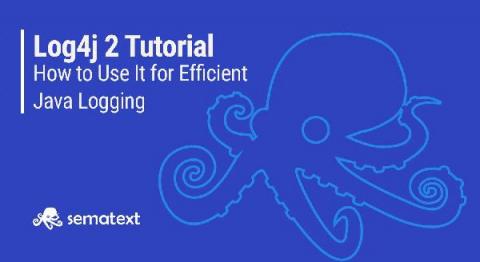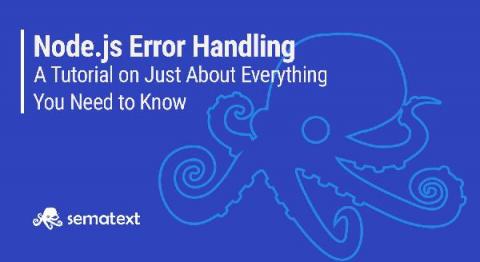SLF4J Tutorial: Example of How to Configure It for Logging Java Applications
Logging is a crucial part of the observability of your Java applications. Combined with metrics and traces gives full observability into the application behavior and is invaluable when troubleshooting. Logs, combined with metrics shortens the time needed to find the root cause and allows for quick and efficient resolutions of problems.