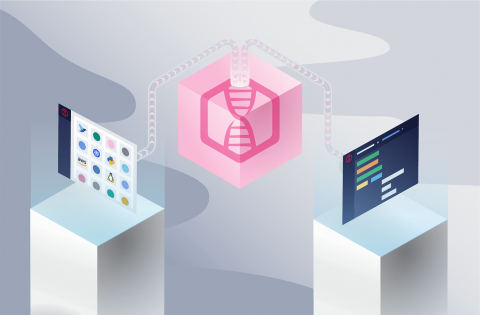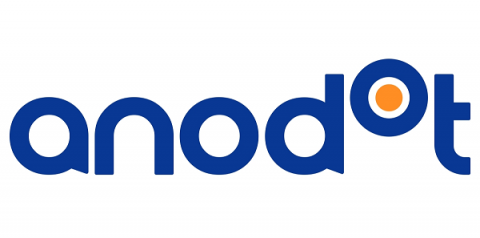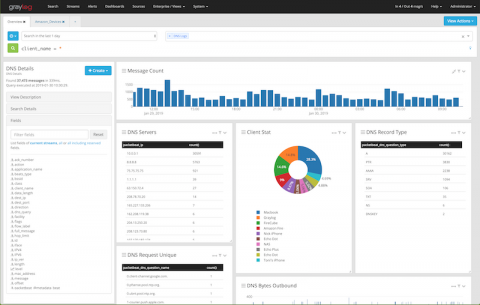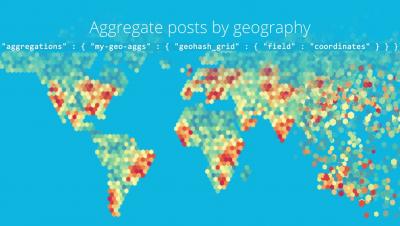Operations | Monitoring | ITSM | DevOps | Cloud
Analytics
PHP Error Log Basics
When developing PHP applications, error logs tend to be underutilized due to their apparent complexity. The reality is that PHP error logs are extremely helpful, especially when configured and used properly. While there are advanced tricks to truly squeeze every last drop of utility out of error logs, this article will cover the basics of configuration and the most common use cases so you can get up and running quickly.
timeShift(GrafanaBuzz, 1w) Issue 80
We only have a handful of general admission tickets to GrafanaCon LA before angel tickets go on sale, but you still have time to grab one of the last remaining GA tickets. We’re really excited how the schedule has shaped up and hope you can join us!
Bring Structure to Your Logs with Custom Parsing on LogDNA
Picture a perfect world where all logs shared the same layout, format, and structure. Every application, programming language, and logging framework created logs that were verbose, yet easily parsable. Of course, we don’t live in this ideal world, and so we’re stuck with dozens or even hundreds of various log formats. While LogDNA supports a large number of common log formats, there are formats out there that our automatic parsing engine won’t recognize.
Can Your Big Data Company Forego Anomaly Detection?
While enterprise leaders are constantly looking to innovate, there’s one area where “business as usual” should be a focus — spotting anomalies in your data. When it comes to time series data, “business as usual” is the baseline or expected behavior of the KPIs you track. Any unexpected deviations in those patterns can be classified as anomalies. However it’s important to keep in mind that anomalies can be either negative or positive.
Announcing Graylog 3.0 GA
Over the past several months, our team has been hard at work building the best log management solution out there. Introducing new features like Views, reporting, and script alerts, alongside updates to content packs, the Sidecar, and pipeline rules, Version 3.0 will knock your socks off. Read on for the nitty-gritty details.
Guide to Logging Your IBM Cloud Resources with LogDNA
We hope you’re enjoying your time at IBM Think 2019 – thank you for dropping by to chat with our team (at booth 598) and now checking our blog. As promised, setting up modern logging for your Kubernetes clusters on IBM Cloud is really easy and in this article we’ll take a closer log at IBM Log Analysis with LogDNA and how to use it to log your cloud Kubernetes clusters.
IT analytics in 90 seconds: Spot areas that hamper technician performance
Server Monitoring with Logz.io and the ELK Stack
In a previous article, we explained the importance of monitoring the performance of your servers. Keeping tabs on metrics such as CPU, memory, disk usage, uptime, network traffic and swap usage will help you gauge the general health of your environment as well as provide the context you need to troubleshoot and solve production issues.