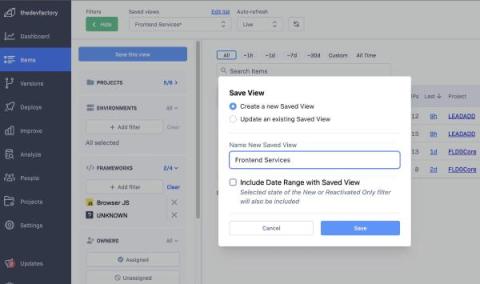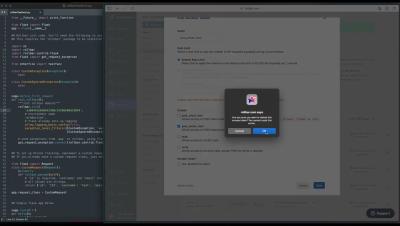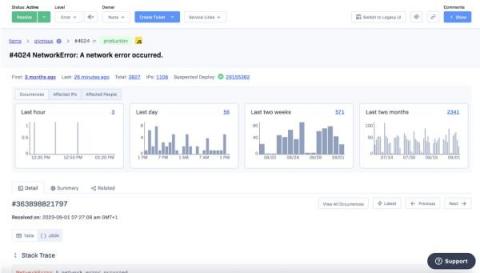Saved Views
On the new item list page, for Advanced and Enterprise customers we are introducing the ability to store a collection of applied filters as a named Saved View, so that users can quickly switch between different configured views of their items. For users with a large number of projects, switching between the different views of the data they are interested in can be a time-consuming manual process.