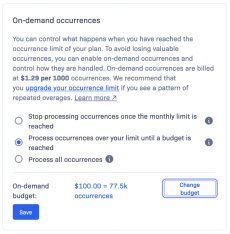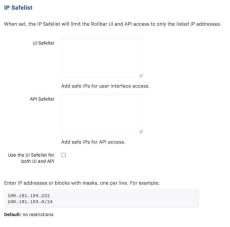|
By Rollbar
We’re excited to share some great news about our Related Tab feature! We’ve listened to your feedback and made big improvements to help you manage and investigate your items more easily. The Related Tab is a helpful tool that shows you other items related to the one you’re looking at. This makes it easier to see if the same issue is happening in different parts of your code base or if there are similar items that might be connected.
|
By Rollbar
Let’s explore what OpenTelemetry is and isn’t. Here is what OpenTelemetry says about the project…
|
By Rollbar
Software development and operations teams are the guardians of system stability, ensuring uptime, reliability, and performance across complex software ecosystems. The stakes are high—every second of downtime impacts your brand’s reputation and bottom line. That’s why integrating Rollbar’s error monitoring with GrowthBook’s feature flagging is a game-changer for ops teams.
|
By Rollbar
We are excited to release a new feature that will make it easier to group your items, reduce noise, and simplify your error management directly from the Item Detail page header. While you are investigating an item,, you can now search for other items within the same project and environment and merge right from that page without having to navigate back to the Item List page.
|
By Rollbar
We're thrilled to introduce a major update to your Rollbar experience: the new Rollbar Dashboard! Designed with your workflow in mind, this dashboard provides an intuitive, customizable view of your application’s item activity and project setup, all in one place.
|
By Rollbar
We all know how tricky it can be to keep track of costs, especially when your projects spike or with the latest feature that your users love. That's why we've been working on a solution to ensure you never have surprise billing due to on-demand occurrences. Introducing our latest feature to give you both flexibility and control: Overage Budgets.
|
By Rollbar
At Rollbar, we understand that security is not just a feature but a cornerstone of modern enterprise operations. As part of our ongoing commitment to providing robust security solutions, we are excited to announce the expansion of our security controls by introducing IP Safelist for our API access. This new feature extends the advanced security options available in our Enterprise packages.
|
By Rollbar
For projects integrated with GitHub, Rollbar now has the ability to show the user identified by Git Blame in the Assign Owner field. This can help identify the last user to have dealt with the code in question so they can be assigned as the initial owner in Rollbar.
|
By Rollbar
We're excited to unveil the latest enhancements to Rollbar’s Source Map handling. This new feature, directly influenced by user feedback, simplifies your debugging experience, making Source Mapping more intuitive and user-friendly. Source Map issues are a frequent concern, ranking among the top five monthly support requests. We recognize the challenges you face when dealing with errors that don't make sense due to Source Mapping configuration issues.
|
By Rollbar
We are excited to unveil the latest enhancement to Rollbar's platform - the integration of graphical visualizations in the usage page. Building on our new usage page, this feature brings a dynamic and intuitive way to monitor and manage your occurrences.
|
By Rollbar
The Related Tab is a helpful tool that shows you other items related to the one you’re looking at. This makes it easier to see if the same issue is happening in different parts of your code base or if there are similar items that might be connected. Knowing this can help you understand if a problem is widespread or if there are other occurrences that could help you debug it quicker.
|
By Rollbar
This video shows you how to catch errors, warnings and logs in any Python app in under 1 minute.
|
By Rollbar
This video covers how you can quickly setup slack notifications in your Rollbar account.
|
By Rollbar
This video shows you how to configure notification and alert rules in Rollbar for your slack channels.
|
By Rollbar
This video will show you how to quickly setup error monitoring and logging using Rollbar in your Ruby on Rails project.
|
By Rollbar
This video will show you how to setup error monitoring and logging for a Ruby on Rails project that also have a JavaScript frontend. This gives you both backend and frontend observability.
|
By Rollbar
The video will show you how to setup error monitoring and logging for your JavaScript based applications using Rollbar in under 2 minutes.
|
By Rollbar
This video covers how source maps work and need to be configured correctly to allow error monitoring tools to function correctly. The example uses Rollbar as the monitoring solution.
|
By Rollbar
Quickly identify which feature flag is part of the error within you React application using Growthbook and Rollbar.
|
By Rollbar
Very simple demo of Rollbar, serving up an HTML file and some Javascript.
|
By Rollbar
Anything we can do to make debugging more efficient will lead to major cost and time savings. Currently, developers have to sift through alerts to pinpoint the root cause of errors and these alerts don't always contain meaningful data to help solve the problem. By grouping errors, developers have the opportunity to clear away the noise and focus on the bugs that are truly causing the most problems, making the task faster and more efficient.
- January 2025 (2)
- December 2024 (9)
- November 2024 (2)
- September 2024 (1)
- August 2024 (1)
- July 2024 (3)
- June 2024 (1)
- April 2024 (2)
- March 2024 (1)
- January 2024 (3)
- December 2023 (2)
- November 2023 (2)
- October 2023 (5)
- September 2023 (4)
- August 2023 (3)
- July 2023 (1)
- June 2023 (2)
- May 2023 (5)
- April 2023 (1)
- March 2023 (6)
- February 2023 (3)
- December 2022 (1)
- November 2022 (1)
- October 2022 (1)
- July 2022 (1)
- June 2022 (2)
- May 2022 (2)
- March 2022 (3)
- February 2022 (1)
- December 2021 (1)
- November 2021 (2)
- October 2021 (15)
- September 2021 (5)
- August 2021 (6)
- July 2021 (6)
- June 2021 (5)
- May 2021 (5)
- April 2021 (1)
- March 2021 (3)
- February 2021 (1)
- November 2020 (2)
- October 2020 (1)
- August 2020 (1)
- July 2020 (1)
- June 2020 (1)
- May 2020 (2)
- April 2020 (1)
- March 2020 (2)
- February 2020 (3)
- December 2019 (6)
- November 2019 (3)
- October 2019 (1)
- August 2019 (3)
- July 2019 (4)
- May 2019 (1)
- April 2019 (1)
- March 2019 (1)
- February 2019 (3)
- January 2019 (3)
- December 2018 (2)
- November 2018 (2)
- October 2018 (3)
- September 2018 (2)
- August 2018 (4)
- July 2018 (2)
- June 2018 (1)
- May 2018 (1)
Rollbar provides real-time error monitoring, alerting, and analytics for software developers. It collects and analyzes errors in web and server applications, so developers can find and fix them faster. Rollbar's live feed is used to detect errors and exceptions in real-time, especially useful immediately after deploys.
Use Rollbar to:
- Get live, granular, and contextual application error data
- Perform real-time root cause analysis on production errors
- Share a common monitoring diagnostic tool across Dev and Ops
Catch errors before your users do. Resolve errors in minutes, and deploy with confidence.