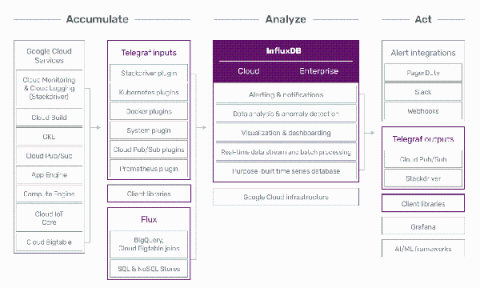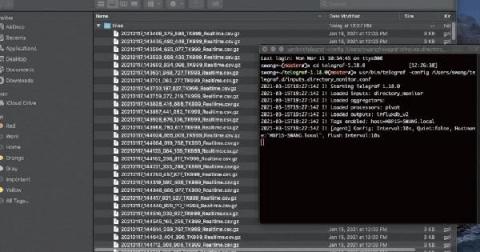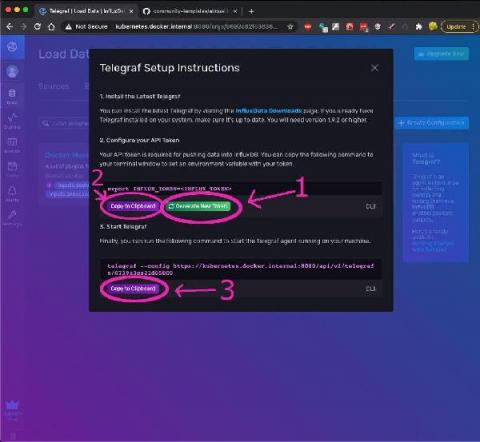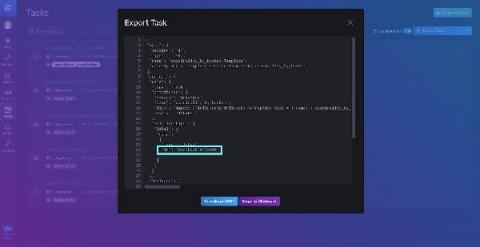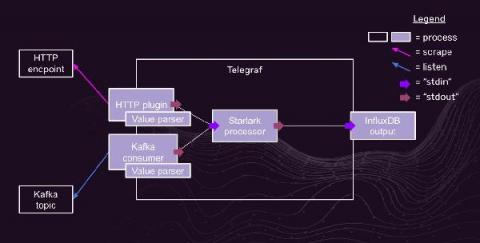Resource Roundup: Getting Started with InfluxDB Cloud on Google Cloud
Are you looking to get started with InfluxDB on Google Cloud? We’ve pulled together our top resources to help you get the most out of your time series data whether that’s coming from your Google Cloud infrastructure or your own application. Read how customers like Wayfair and Vera C. Rubin Observatory use InfluxDB on Google Cloud to solve their time series data collection and processing challenges to power their multifaceted, complex real-world use cases.