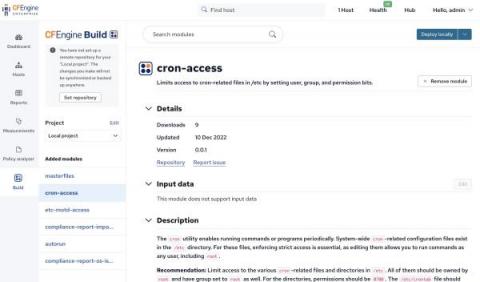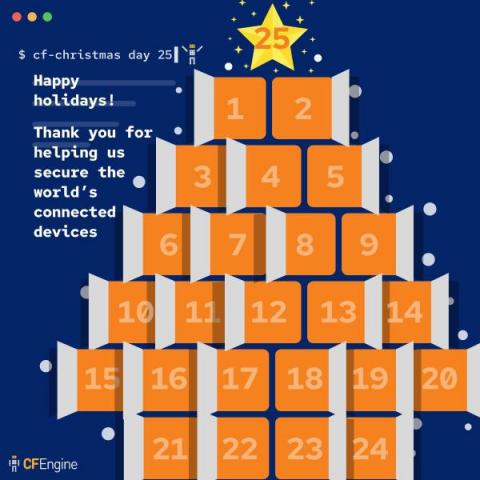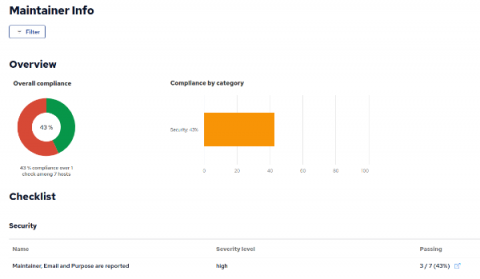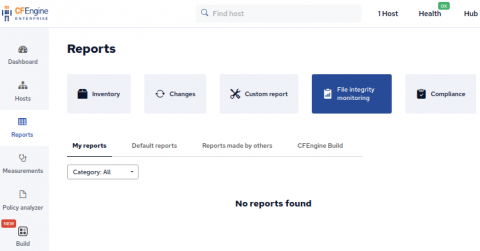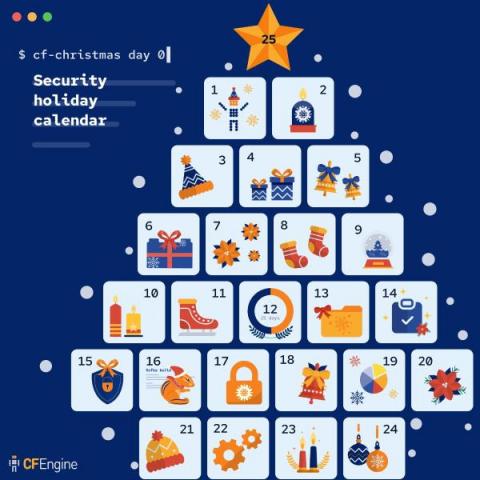Operations | Monitoring | ITSM | DevOps | Cloud
December 2022
CFEngine 2022 retrospective
It’s that time of year again where we reflect & recap all things new with CFEngine from this year. You may recall from the 2021 retrospective that our focus for 2022 would be on collaboration, ease of use, and community engagement. I’m proud to summarize our progress below in these key areas for 2022’s Retrospective and give you a sneak peek at what’s to come in 2023.
Security holiday calendar - Part 2
Thank you for following along with our security themed holiday calendar. Today, we summarize the last half of the calendar, in case you missed some days.
CFEngine 3.21 LTS released - Unification
Today, we are pleased to announce the release of CFEngine 3.21.0! The focus of this new version has been unification. Across our websites and UI, you should see that it’s a much more modern and unified experience, whether you’re reading this blog post on cfengine.com, browsing the new documentation site, looking for modules on the CFEngine Build website, or adding input to modules within Build in Mission Portal.
5 security hardening CFEngine policy examples
Throughout the security holiday calendar, we’ve looked at modules for enforcing security requirements. Writing the policy to achieve these security hardening goals is easy. By learning how, you can write policy (or modules) for any requirements, including those specific to your organization. In this blog post, we’ll take a look at five beginner-level examples to get you started, focusing on the most common resources to manage with CFEngine; files and packages.
Track maintainers and purpose for hosts in your infrastructure
When something goes wrong or looks fishy for a particular host in your infrastructure how do you know who to ask about it? In an infrastructure managed by many and used by many it is also helpful to know what each hosts’ purpose is. In this article we show how to add maintainer and purpose information to individual hosts in your infrastructure via the CMDB feature of Mission Portal. We will also add a Build Module to add this information to the /etc/motd file for each associated host.
File integrity monitoring with CFEngine
File integrity monitoring is an important aspect in managing your infrastructure. Tripwire and AIDE are often cited as necessary tools by compliance frameworks1,2,3. Of course CFEngine can manage a file to make sure it contains desired content, but did you know that CFEngine also has the capability to simply monitor a file for change? In this blog post we take a look at CFEngines’ changes attribute for files promises.
Security holiday calendar - Part 1
As it was well received last year, we decided to do another security-focused holiday calendar this year. The concept was roughly the same, but instead of only adding security hardening modules, we’ve also added in some other security advice and blog posts to improve the variety. Now that we’re halfway through to 24 (or 25), let’s recap the first half of the calendar.
Building a Compliance Report based on inventory modules
In CFEngine Enterprise we collect information from each system in the infrastructure as inventory. Some inventory is available by default, and more can be added using modules or writing policy. You can use inventory information to create a Compliance Report with checks that determine if the information complies with your security requirements. In this blog post, we will use some modules from CFEngine Build which provide inventory data, and build a Compliance Report on top of those.
Updates, upgrades, and uptime
All software of any significant size has bugs, vulnerabilities, and other weaknesses. This includes the operating system (OS), libraries, command line tools, services and graphical applications. Across your infrastructure, you should have an overview of what operating systems and software you have installed. Additionally, automated ways of upgrading the OS, as well as packages are desirable.