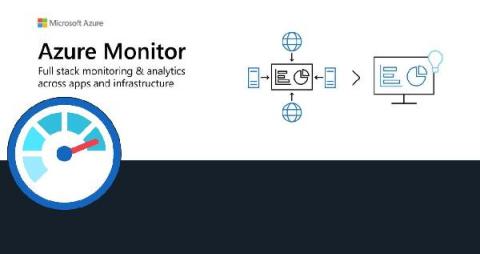Enterprise Alert's Automation Engine: Creating BMC Incidents
Recently we have received a lot of requests for Enterprise Alert to not only alert on critical situations but to also take a proactive approach to initiate, record and track those situations through ITSM tools such as ServiceNow and BMC Remedy. This post will center around what happens when critical systems fail and tickets are not being created in BMC due to a break in the workflow.