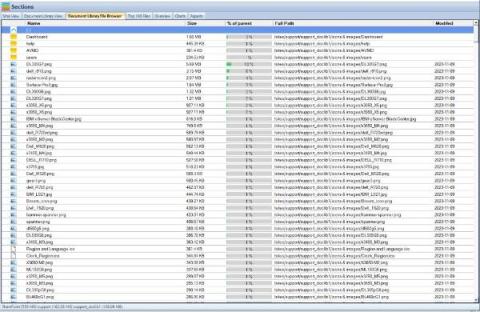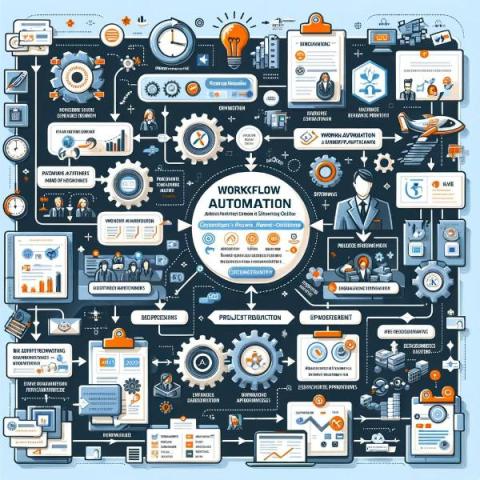Governance Best Practices in SharePoint Online Environments
In the realm of digital collaboration and information management, SharePoint Online stands out as a versatile platform, empowering organizations to streamline processes, enhance productivity, and foster collaboration. However, the platform’s vast capabilities also bring forth the challenge of governance—a framework essential for ensuring the effective, secure, and compliant use of SharePoint Online.