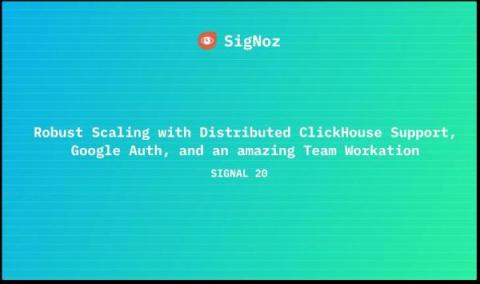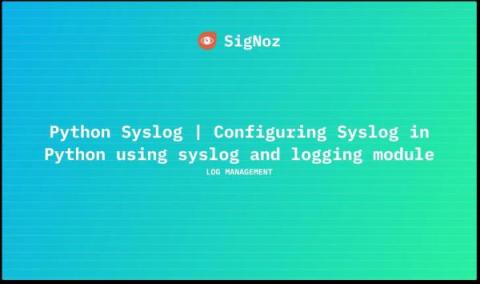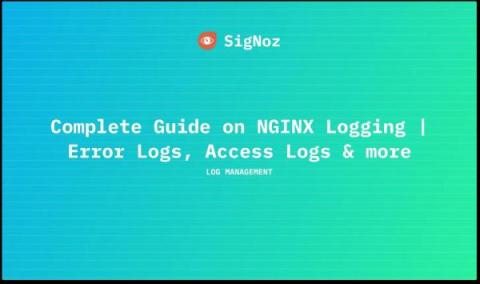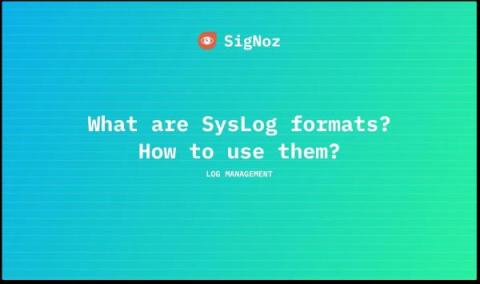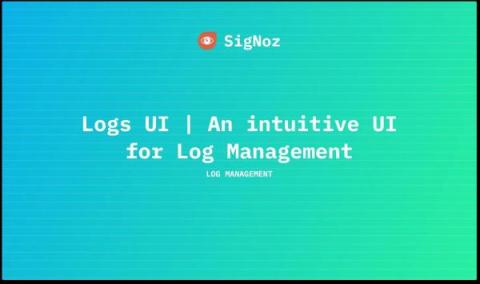Complete Guide to Distributed Tracing with OpenTelemetry - Part II
In the previous article, we learned what distributed tracing is, why it is necessary, how to do tracing, encountered challenges with existing tracing tools, and finally discovered that there is a more mature option available for the industry to adopt in terms of telemetry and observability. In this article, we will be trying to understand OpenTelemetry in more depth. To begin, we will examine how OpenTelemetry addresses some of the issues confronting the observability ecosystem.