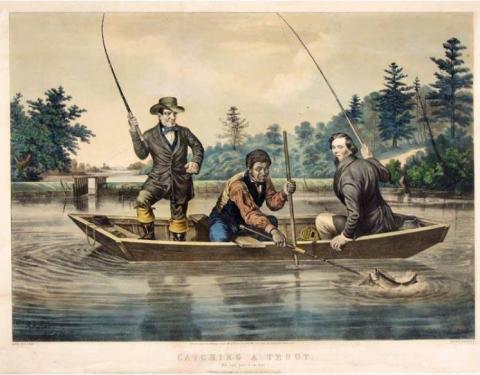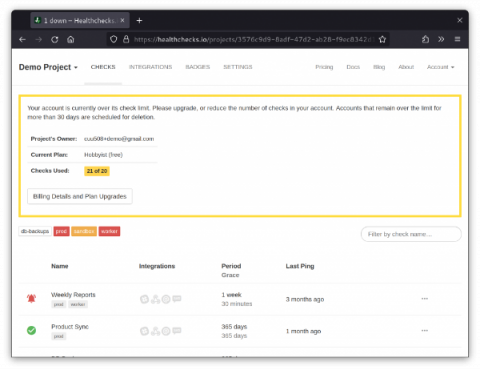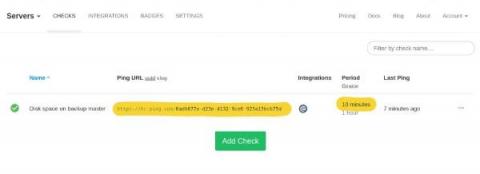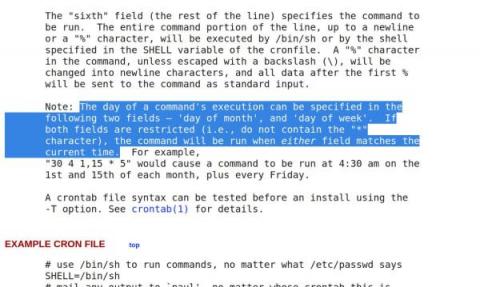Operations | Monitoring | ITSM | DevOps | Cloud
Latest Posts
Running One-man SaaS, 9 Years In
Comparison of Cron Monitoring Services (November 2023)
In this post I’m comparing cron monitoring features of four services: Cronitor, Healthchecks.io, Uptime Robot, Sentry. How I picked the services for comparison: I searched for “cron monitoring” on Google and picked the top results in their order of appearance. Disclaimer: I run Healthchecks.io, so I’m a biased source. I’ve tried to get the facts right, but choosing what features to compare, and what differences to highlight, is of course subjective.
New Feature: Check Auto-Provisioning
Healthchecks recently gained a new feature: check auto-provisioning. When you send a ping request to a slug URL, and a check with the specified slug does not exist, Healthchecks can now automatically create the missing check. This feature requires opt-in: to use it, add a?create=1 query parameter to the ping URL.
Walk-through: Set Up Self-Hosted Healthchecks Instance on a VPS
In this guide, I will deploy a Healthchecks instance on a VPS. Here’s the plan.
Monitor Disk Space on Servers Without Installing Monitoring Agents
Let’s say you want to get an email notification when the free disk space on your server drops below some threshold level. There are many ways to go about this, but here is one that does not require you to install anything new on the system and is easy to audit (it’s a 4-line shell script).
Using Logs to Troubleshoot Failing Cron Jobs
Let’s say you have a script that works when run in an interactive session, but does not produce expected results when run from cron. What could be the problem? Some potential culprits include: Or it could be something else. How to troubleshoot this then, and where to start? Instead of trying fixes at random, I prefer to start by looking at logs.
How Healthchecks Sends Signal Notifications
When a cron job does not run on time, Healthchecks can notify you using various methods. One of the supported methods is Signal messages. Signal is an end-to-end encrypted messenger app run by a non-profit Signal Foundation. Signal’s mobile client, desktop client, and server are free and open-source software (with some exceptions–read on!).
Using Run IDs to Track Run Times Of Overlapping Jobs
Healthchecks.io recently got a new feature: run IDs. Run IDs are client-chosen UUID values that the client can optionally add as a “rid” query parameter to any ping URL (success, /start, /fail, /log, /{exitcode}). What are run IDs useful for? Healthchecks.io uses them to group events from a single “run”, and calculate correct run durations. This is most important in cases where multiple instances of the same job can run simultaneously, and partially or fully overlap.
Schedule Cronjob for the First Monday of Every Month, the Funky Way
The crontab man page (“man 5 crontab” or read online) contains this bit: What does it mean precisely? If you specify both the day of month and the day of week field, then cron will run the command when either of the fields match. In other words, there’s a logical OR relationship between the two fields.