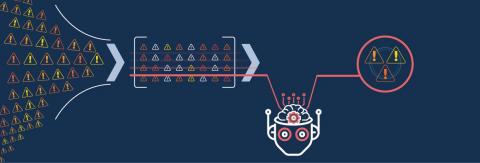July 2019 Update: Alert Opt-In and Out, Apps Section and Getting Started
July 2019 Update introduces the option to opt-out for certain categories as well as some enhancements in the Web portal. You can now opt-in/out of certain categories under Settings -> Services & Systems. This works on a per-user basis and is useful when you do not want to receive certain alerts but your team members still need to get them. Another scenario is to listen in, meaning you see what is going on but all notifications can be muted.